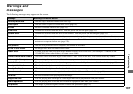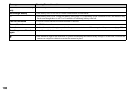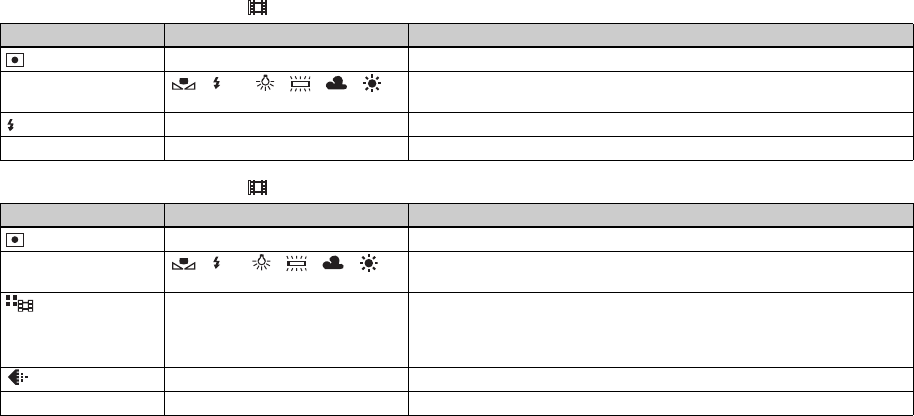
114
When the mode dial is set to (when [Moving Image] is set to [Clip Motion] in the SET UP settings)
When the mode dial is set to (when [Moving Image] is set to [Multi Burst] in the SET UP settings)
Item Setting Description
(
Metering Mode
)
Spot / Center / xMulti Adjusts the exposure to the subject you are shooting (page 53).
WB (White Bal)
/ / / / / /
xAuto
Sets the white balance (page 57).
±
(Flash Level) High / xNormal / Low Selects the amount of flash light (page 58).
PFX (P.Effect) Solarize / Sepia / Neg. Art /xOff Sets the image special effects (page 65).
Item Setting Description
(
Metering Mode
)
Spot / Center / xMulti Adjusts the exposure to the subject you are shooting (page 53).
WB (White Bal)
/ / / / / /
xAuto
Sets the white balance (page 57).
(Interval) 1/7.5 / 1/15 / x1/30 (NTSC)
1/6.3 / 1/12.5 / x1/25 (PAL)
– Selects the Multi Burst shutter interval in NTSC mode.
– Selects the Multi Burst shutter interval in PAL mode.
• The shutter interval settings differ depending on the setting of the [Video Out]
item in the SET UP settings (page 118).
(P.Quality) xFine / Standard Records images with fine/standard quality (page 43).
PFX (P.Effect) Solarize / Sepia / Neg. Art /xOff Sets the image special effects (page 65).
WB
WB