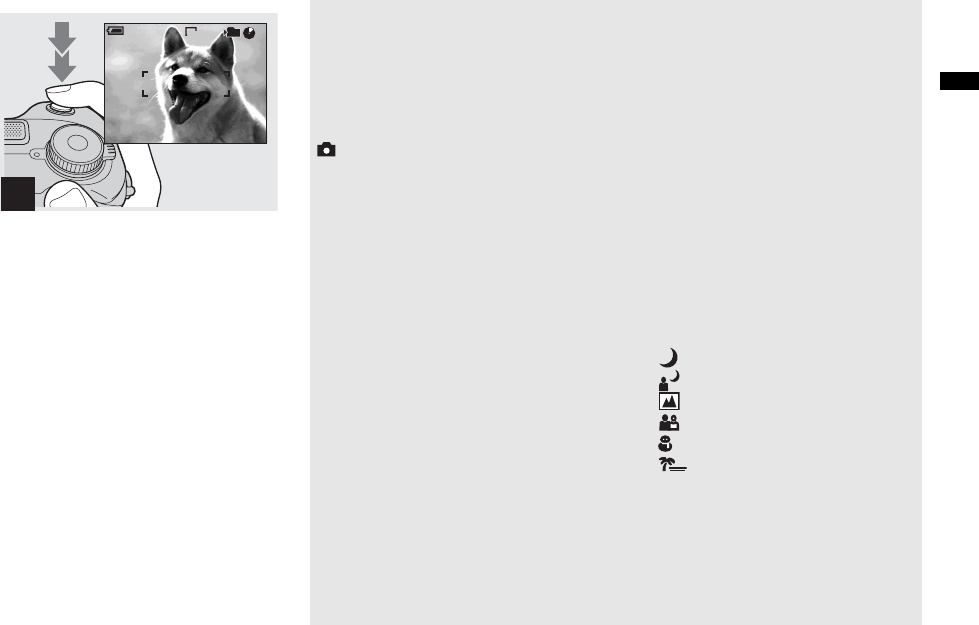
23
Shooting still images
, Press the shutter button fully
down.
The shutter sounds. The image will be
recorded in the disc. When
ACCESS
lamp (page 10) goes out, you can shoot
the next image
.
• When operating the camera using a battery
pack, if you do not operate the camera for about
three minutes during recording, the camera
turns off automatically to prevent wearing
down the battery (page 15).
• While the image is being recorded on the disc,
the ACCESS lamp flashes. Do not shake or
strike the camera while this lamp is flashing.
Also do not turn off the power, remove the
battery pack, or open the disc cover at this time,
as the data may be damaged or the disc may
become unusable.
4
M AF
95
5.0M
101
60
min
Mode dial for still image
shooting
When shooting still images with your
camera, you can choose from the following
shooting methods.
(Auto adjustment mode)
The focus, exposure and white balance are
automatically adjusted to allow easy
shooting. The image quality is set to [Fine]
(page 43).
P (Program auto shooting)
You can set the desired shooting functions
using menus (pages 41 and 112). In
addition, you can change the combination
of the F value and the shutter speed
(Program Shift, see page 45).
S (Shutter speed priority)
You can set the desired shooting functions
using menus (pages 41 and 112). In
addition, you can select the shutter speed
(page 46).
A (Aperture priority)
You can set the desired shooting functions
using menus (pages 41 and 112). In
addition, you can select the aperture value
(page 47).
M (Manual)
You can set the desired shooting functions
using menus (pages 41 and 112). In
addition, you can manually adjust the
shutter speed and the aperture value
(page 47).
SCN (Scene selection)
You can select from the following modes to
shoot according to the scene conditions
(page 64).
– (Twilight mode)
–
(Twilight portrait mode)
– (Landscape mode)
– (Portrait mode)
–
(Snow mode)
– (Beach mode)


















