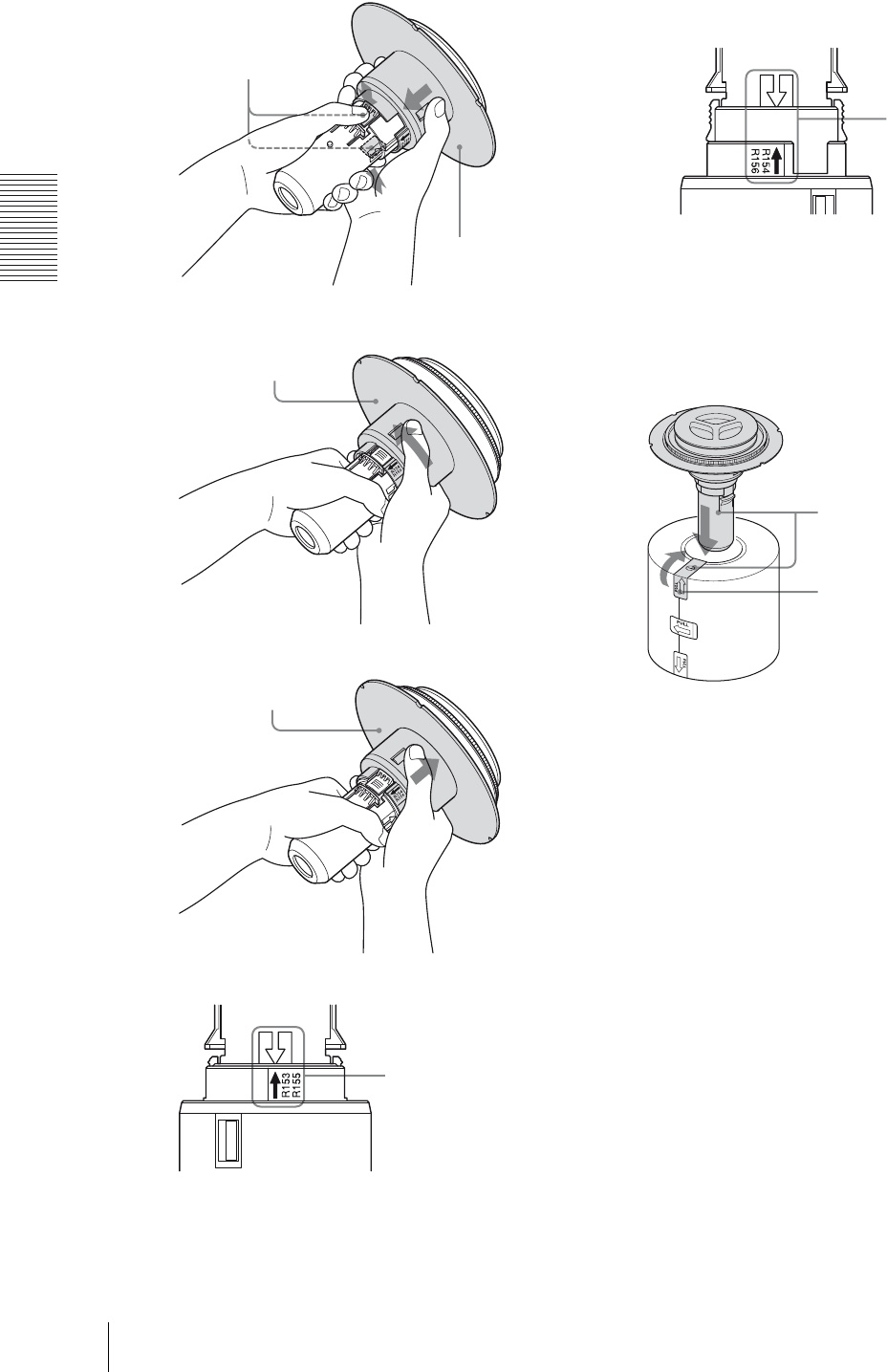
Operation
Loading the Paper Roll and Ink Ribbon
10
To shorten the length of the blue paper
holder for the left side of the roll
Paper with 152-mm (6-inch) width: 2UPC-
R154/R154H and 2UPC-R156/R156H
Printing Pack
Extend the length of the blue paper holder.
Extend the length of the blue paper holder
following the reverse of the operation used for
shortening its lengthl.
5
Insert the blue paper holder inside the paper roll as
illustrated.
6
Place the paper upside down and attach the pink
paper holder as illustrated.
v
v
Pinch the two
buttons inward.
And then, push
this round part
downward.
Turn this round part fully
counterclockwise.
Push this round part
upward.
Confirm that the arrow
on the shaft of the blue
paper holder is aligned
with the arrow for
R153/R155 on the
label
Confirm that the arrow
on the shaft of the blue
paper holder is aligned
with the arrow for
R154/R156 on the
label
To remove the blue tape from
the cut on the tape, tear and
pull the blue tape after
attaching the paper holders.
A part of the tape remains
inside the case of the paper
roll.
Insert this blue paper holder
into the side to which the
blue tape is attached.


















