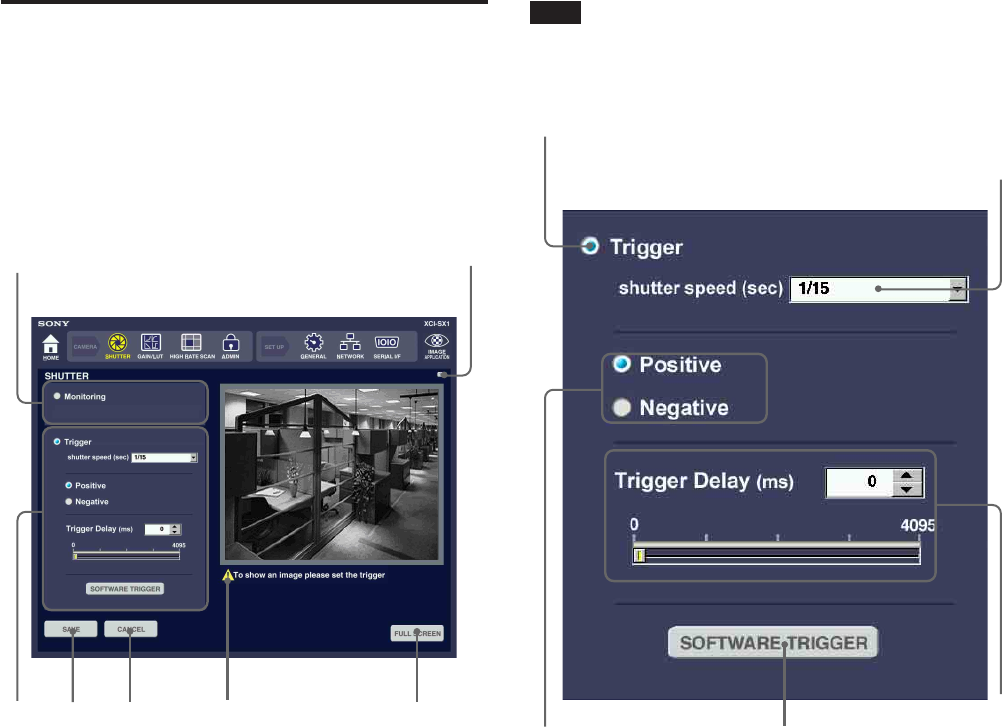
16
GUI application
SHUTTER screen
This screen is used for setting the shutter mode and
shutter speed.
You can select one of the following two shutter modes:
•Monitoring mode
• Trigger mode
1 Monitoring (normal mode) setting area
XCI-SX1: In normal mode all individual video signals
[1280 (H) × 1024 (V)] are output continuously at
15 frames per second. You can select one of the
following shutter speeds in normal mode:
[OFF, 2, 1, 1/30, 1/60, 1/100, 1/120, 1/250, 1/500,
1/1000, 1/2000, 1/4000, 1/10000, 1/25000, 1/
50000, 1/100000] (sec)
XCI-V3: In normal mode all individual video signals
[640 (H) × 480 (V)] are output continuously at 60
frames per second. You can select one of the
following shutter speeds in normal mode:
[2, 1, 1/15, 1/30, 1/60, 1/100, 1/120, 1/250, 1/500,
1/1000, 1/2000, 1/4000, 1/10000, 1/25000, 1/
50000, 1/100000] (sec)
2 Trigger (trigger mode) setting area
In trigger mode video signals begin accumulating by
synchronizing with the external trigger input. The
video signals are output after the exposure is finished.
The monitor displays a still image of the camera
immediately after clicking the trigger mode radio
button.
The displayed image will be updated each time when
inputting external trigger signals or clicking the
SOFTWARE TRIGGER button.
Note
The SOFTWARE TRIGGER button is effective when
the trigger polarity is set to Positive.
1 Trigger mode selection radio button
2 Shutter speed selection pull down
You can select one of the following shutter speeds in
trigger mode:
[1/15, 2, 1, 1/30, 1/60, 1/100, 1/120, 1/250, 1/500,
1/1000, 1/2000, 1/4000, 1/10000, 1/25000, 1/50000,
Trigger Width] (sec)
3 Trigger polarity selection radio buttons
These are used to set the polarity of external trigger
signals.
Positive: To set it positive
Negative: To set it negative
4 Trigger delay setting area
This is used to set the start time of exposure to delay
the trigger input to this unit.
You can set a delay time from the following range in
units of 1 millisecond.
[0 to 4095] (ms)
1
23
4
5
6
7
1
2
3
4
5


















