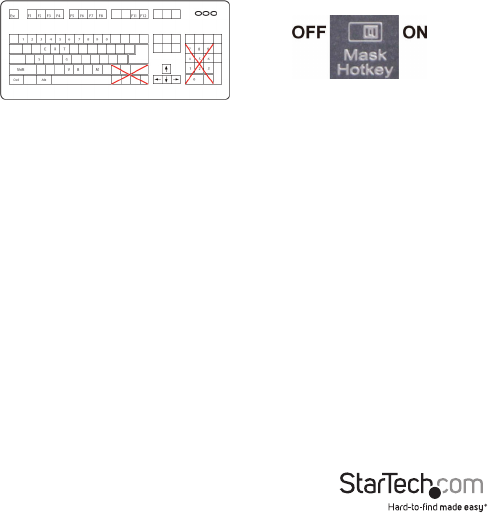
Instruction Manual
9
NOTE: The hotkey command will be automatically time-out if
• There is no activity detected by the keyboard within 3 seconds after the leading
code input (when Mask Hotkey OFF) or within 6 seconds after [BTN] (2sec.) (when
Mask Hotkey ON).
• Press the button Esc once to escape from the hotkey mode.
• Press the Push-Button once to escape from the hotkey mode and switch to either
the Local or Remote mode.
Before inserting the hotkey commands, it’s required to launch the leading code (refer
to the diagram above) according to dierent situations, and succeed by one or two
more keystrokes as the following charts show.
NOTE: Hotkeys should be entered using the top row numbers and the left Ctrl, Alt,
Shift keys only


















