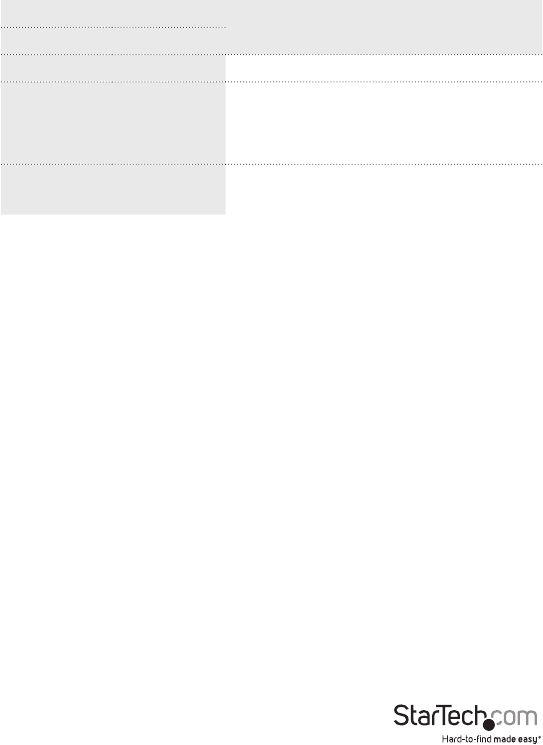
Instruction Manual
12
Hotkey Commands for Local Unit
Hotkey Commands
Function Descriptions
Keyboard Push-Button
[3] N/A Auto Mode Selection
[F3]
Latch Time Selection
Auto Mode latch time setting: The extender
generates 1 to 4 beeps to indicate the duration
of latch time: 5, 15, 30, 60 seconds respectively.
[F6]
Privacy setting enable
Enable the Local Unit stop Video Signal
Privacy Setting Enable:
Please identify the current mode (in either Local or Auto mode) by checking the Local
Unit LED rst; then, through repeating the hotkey commands for privacy setting (
[Leading Code]+F6 ), the KVM Extender generates 1 to 3 beeps to indicate the statuses
of the Local Unit as follows:
A. Local Unit in Local mode (Remote LED: O, Local LED: On)
• One beep: Enable the output video signal of Local Unit.
• Two or three beeps: Disable the output video signal of Local Unit.
B. Local Unit in Auto mode (Remote / Local LED ashes alternatively)
• One beep: Enable the output video signal of Local Unit.
• Two beeps: By triggering keyboard / mouse, users can disable the output video
signal of Local Unit temporarily. (The Local Unit users protect the privacy for 5, 15,
30, and 60 seconds. See the above table: Latch time selection for more descriptions)
• Three beeps: By triggering keyboard / mouse, the Remote Unit or Local Unit users
can temporarily disable the output video signal of the other Unit. (The users protect
the privacy for 5, 15, 30, and 60 seconds as well)


















