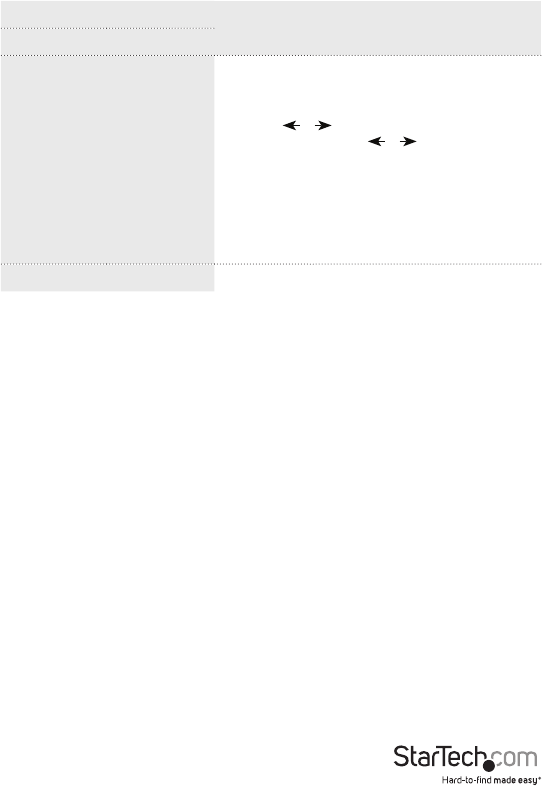
Instruction Manual
14
Hotkey Commands
Function Descriptions
Keyboard Push-Button
[B](Blue)
[G](Green)
[R](Red)
* Choose one color at a time
for adjustment
Blue/Green/Red Color Adjustment
Caps Lock LED Flashing
1. For both 1st and 2nd monitors
1.1 Press or to coarse tune; 8 levels for adjustment
1.2 Press and Hold Shift + or to ne tune
2. For 1st monitor
2.1 Press F1 or F2 to coarse tune; 8 levels for adjustment
2.2 Press and Hold Shift + F1 or F2 to ne tune
3. For 2nd Monitor
3.1 Press F5 or F6 to coarse tune; 8 levels for adjustment
3.2 Press and Hold Shift + F5 or F6 to ne tune
[Esc] Escape from Video Adjustment Mode
Beep Codes
Some of the keyboard command sequences you issue to the Remote Unit have
multiple possible settings. The Unit will beep to indicate what setting you have
selected for the command you issued. (A short beep followed by a long beep indicates
an invalid command.)
[Ctrl] - [Ctrl] - [Alt]+[E] (Compatibility Mode Selection)
1 beep: disabled (factory default)
2 beeps: enabled
Note: Commands described in the [Key] - [Key] format are keys that must be pressed
in order on the keyboard. Commands described in the [Key]+[Key] format must be
pressed simultaneously.
Note: If the NumLock, CapsLock, and ScrollLock lights are ashing in unison on the
keyboard, the other Unit has control of Computer A. You will not be able to use A until
the other Unit releases access to that computer.


















