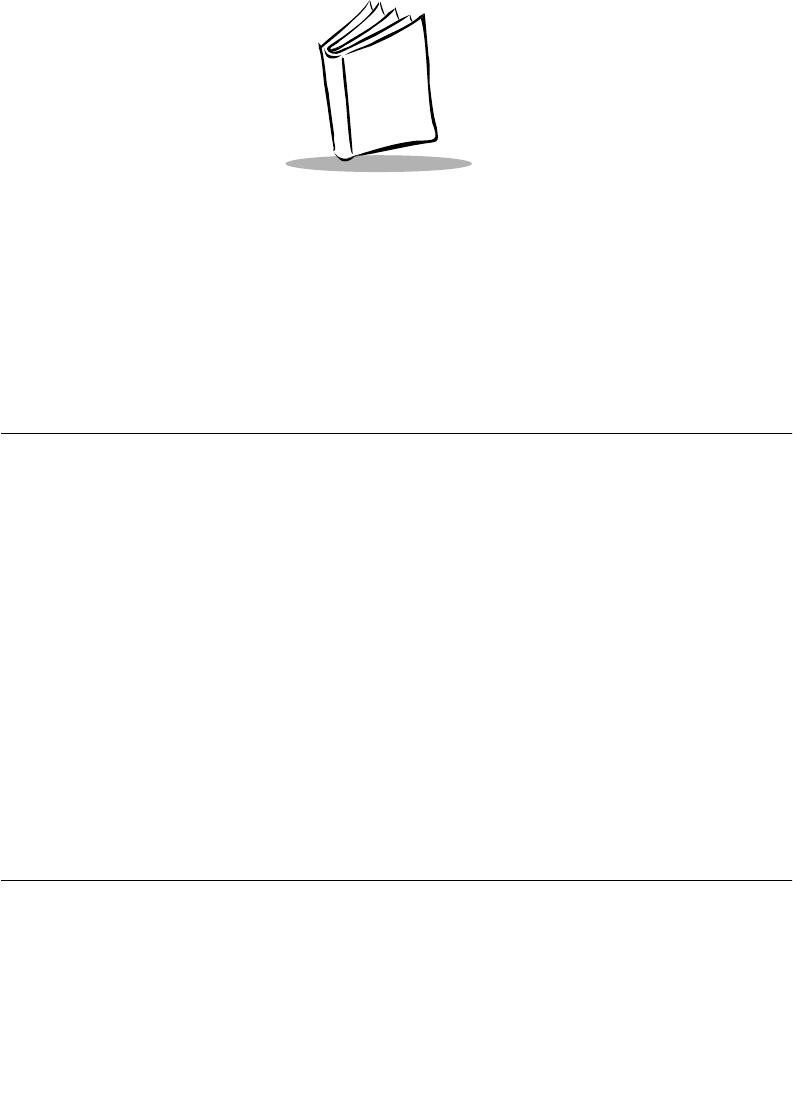
1-1
Chapter 1
Getting Started
Introduction
A combination of superb performance and ease of use, the rugged, versatile P 300 series of
industrial hand-held scanners offers a wide choice of scanners to meet the demands of your
data management tasks in extreme environments.
Here’s what each member of the P 300 family offers you:
!
P 300STD
: undecoded version of the scanner.
!
P 300FZY
: decodes damaged or poorly printed bar codes; uses multi-interfaces of
RS-232, Wand Emulation, Keyboard Wedge, and Synapse.
!
P 300PRO
: performs one and two-dimensional bar code scanning; uses multi-
interfaces of RS-232 and Synapse.
!
P 300IMG
: performs point-and-shoot image capture, outputs to digital formats of
TIFF, JPEG, and BMP. This version is covered in the
P 300IMG Quick Reference
Guide
, p/n 72-40804-xx and the
P 300IMG Imager Product Reference Guide
, p/n
72-40805-xx.
Unpacking
Remove the P 300 Series scanner from its packing and inspect it for damage. If the scanner
was damaged in transit, call the Symbol Support Center at one of the telephone numbers
listed on page xi.
KEEP THE PACKING
. It is the approved shipping container and should be
used if you ever need to return your equipment for servicing.


















