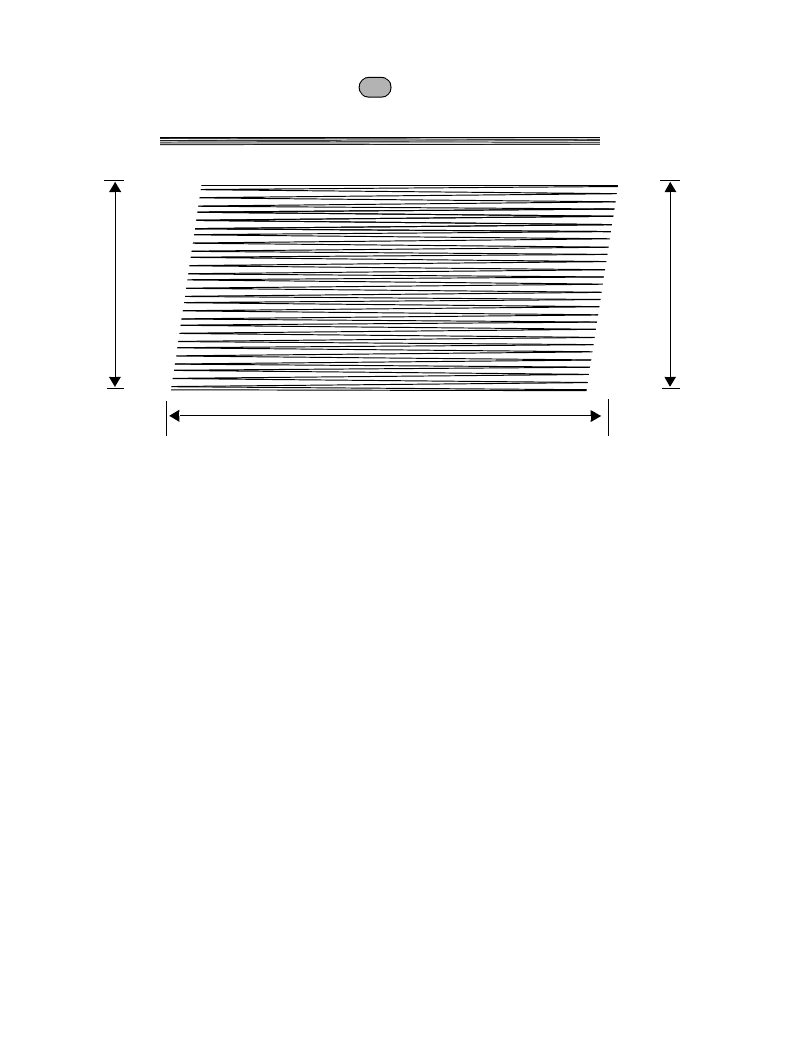
1-9
Getting Started
the scanning patterns open up to a full, optimized raster pattern as soon as the scanner is
properly aligned over the bar code.
Figure 1-8. P 300PRO Aiming and Scanning Patterns
For best operation in Smart Raster mode, keep the scan pattern as parallel to the symbol’s
rows as possible, keep the scanner as still as possible, and hold the scanner at an angle which
does not give specular reflection. Likewise, the symbol should be in good condition.
Unless otherwise programmed, the P 300PRO operates with Smart Raster performance.
Slab Only Raster
Scanner activation creates a slab raster pattern which does not open vertically, regardless of
bar code type. This may provide optimal performance on small PDF417 and 1D bar codes.
Always Raster
When programmed to this option, the scanner directly opens the raster pattern to the
programmed height and at the programmed expansion speed when the trigger is pulled.
Programmable Raster
The user programs the height of the raster pattern and the rate at which it expands. Scanner
activation creates the slab raster pattern which only opens for PDF417 or MicroPDF417 bar
“Slab” Raster Pattern
Open Raster Pattern
Y- A x i s
Y-A xi s
Horizontal Displacement (X - Axis)
Aiming “Dot” Pattern


















