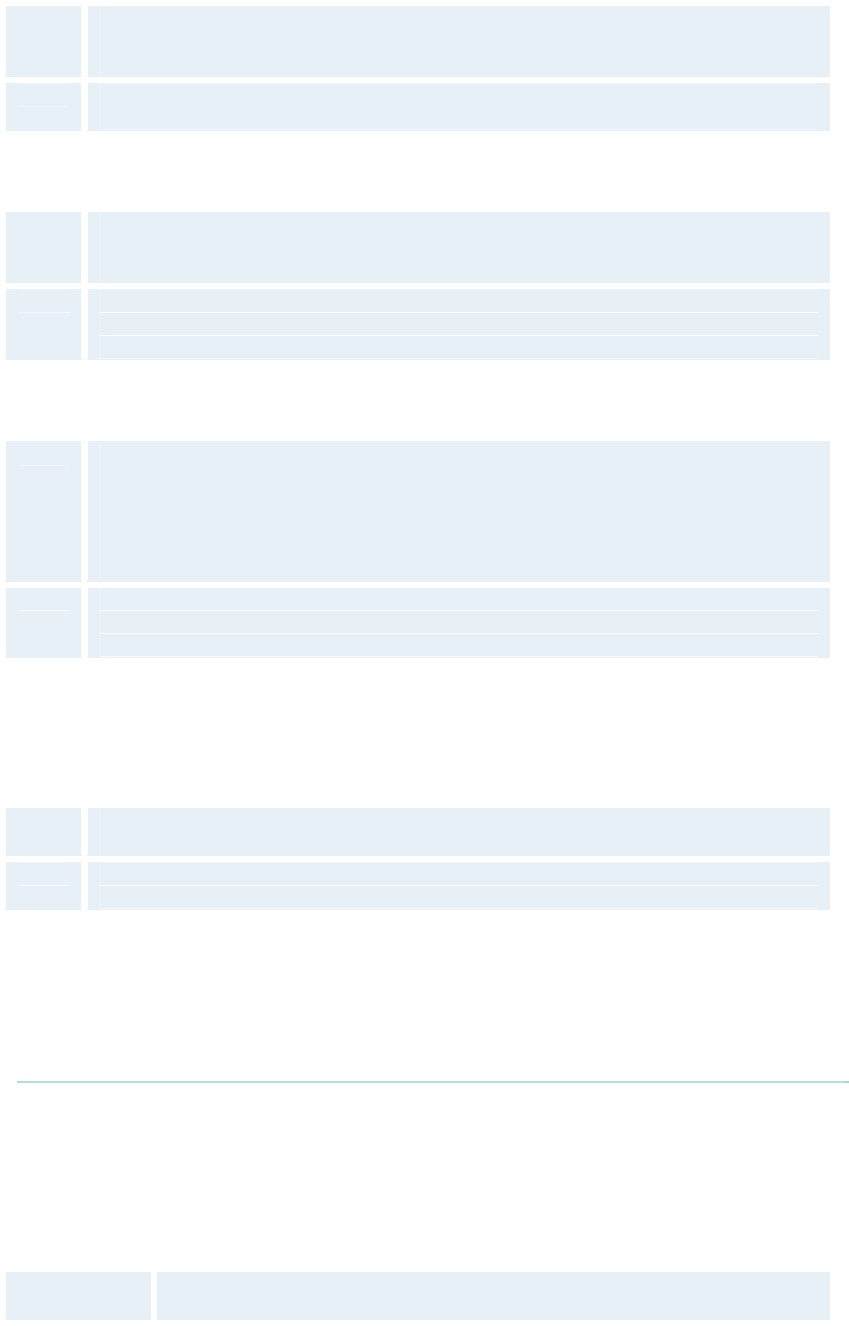
TANDBERG 1500 MXP
62
Incoming MCU Calls
On
When you are in a call, the system will provide visual and audible indications of
an incoming call and ask you to accept/reject the call.
Off The system will not accept incoming calls when you are in a call.
Incoming Telephone Calls
On
The system will accept incoming telephone calls.
Off
The system will not accept incoming telephone calls. This is useful to prevent
incoming calls from systems other than videoconferencing systems.
Far End Control
On
The far end will be able to:
• Control your camera
• Select your video sources
• Activate your camera presets
• Request snapshots
Off
The far end can access none of the four features above on the local system. You
will however still be able to control the camera on the far end.
Fallback to Telephony
When dialing a number and the system fails to place a video call to the number dialed, the
system will attempt to place a telephone call if Fallback to Telephony is enabled.
On
Enables fallback from video calls to telephone calls.
Off
Disables fallback.
4.1.8 Screen Settings
Picture Layout
The Advanced Picture Layout is related to the Layout button on the remote control and it can
be used at any time to change the screen layout. For wide screen systems POP mode is
recommended. You will get optimized picture layouts for wide screen by pressing the Layout
button on the remote.
Picture in
Picture (PIP)
Pressing the Layout button on the remote will result in an extra picture in
smaller view (Picture in Picture. Press the Layout button to move it and


















