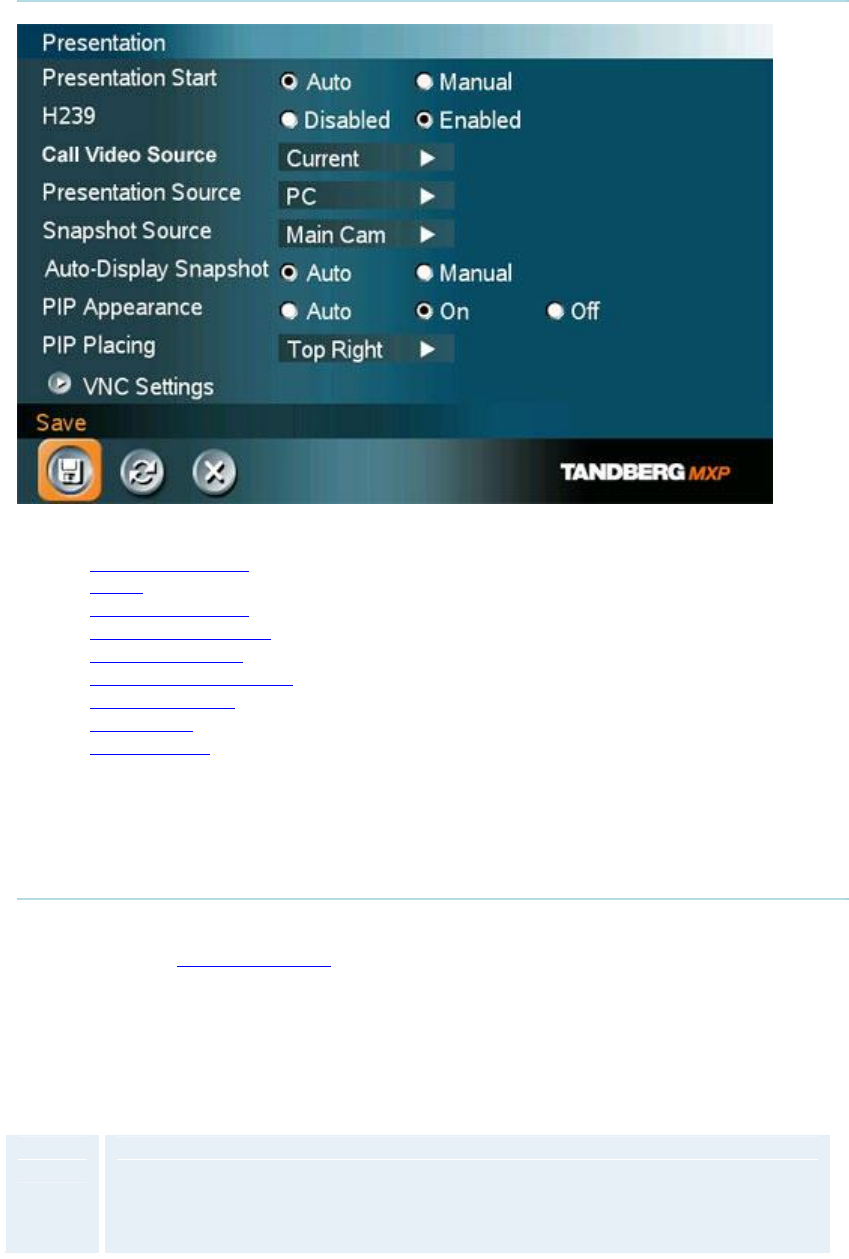
4 Administrator Settings
71
4.3 Presentation Settings
Presentation Settings contain:
Presentation Start
H.239
Call Video Source
Presentation Source
Snapshot Source
Auto-Display Snapshot
PIP Appearance
PIP Placing
VNC Settings
4.3.1 Presentation Start
If your system has Duo Video capabilities, you can show two video streams at the same time
(see also chapter 3.11.5 Duo Video). Presentation Start is Auto by default. This means that
you will start Duo Video (a second video stream) automatically when starting a presentation.
Duo Video requires the Presenter Option and H.263 video. To check which options are
installed, see the System Information menu in Control Panel.
Manual means that you manually choose if you want to start Duo Video or not every time you
start a presentation.
Auto
Duo Video starts automatically when you start a presentation (in other words,
when you choose a second video source). If your system or the far end system
is not capable of Duo Video, you will not use Duo Video, but rather send the
presentation source as your Main Video


















