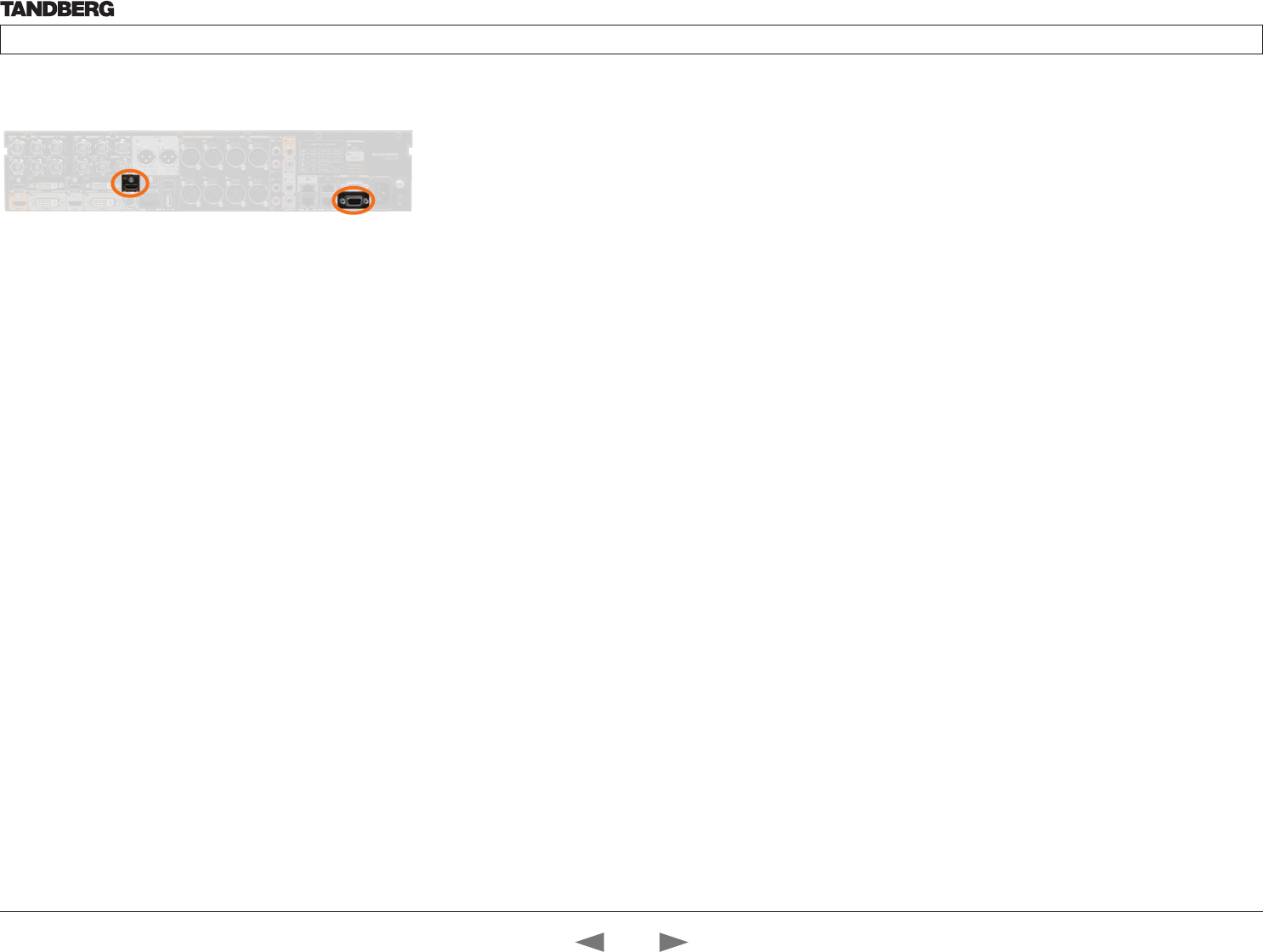
D14640.01—MARCH 2010
13
TANDBERG PrecisionHD 1080p/720p camera
Camera User Guide
Contents Introduction Physical interface Cables Connecti to codec Video formats Daisy chaining Appendices Contact us
www.tandberg.com
Codec C90 configurations
Using the camera with Codec C90
• The TANDBERG Codec C90 includes the PrecisionHD 1080p
12X zoom with 1080p60 maximum resolution.
• The Codec C90 can also be used with PrecisionHD 720p with
1280x720p30 maximum resolution.
How to connect the camera
Connect the HDMI cable (HDMI to HDMI):
• From the HD VIDEO OUT (HDMI) connector on the camera.
• To the HDMI 1 IN (HDMI) connector on the Codec C90.
Connect the camera control cable (RJ45 to RS–232):
• From the CODEC CONTROL IN (RJ45) connector on the
camera.
• To the CAMERA CONTROL (RS–232) connector on the
Codec C90. Visca™ protocol is supported.
Using the camera with Profile having Codec C90
The TANDBERG Profile 65” with Codec C90 includes the
PrecisionHD 1080p 12X zoom with 1080p60 maximum resolution.
How to connect the camera
The camera cables are pre-mounted on the Profile room systems.
Camera
control
HDMI 1
Contact us
Contents
Introduction
Cables
Daisy chaining
Appendices
Physical interface
Connect to codec
Video formats
Connecting


















