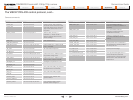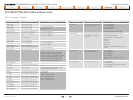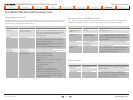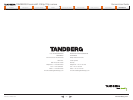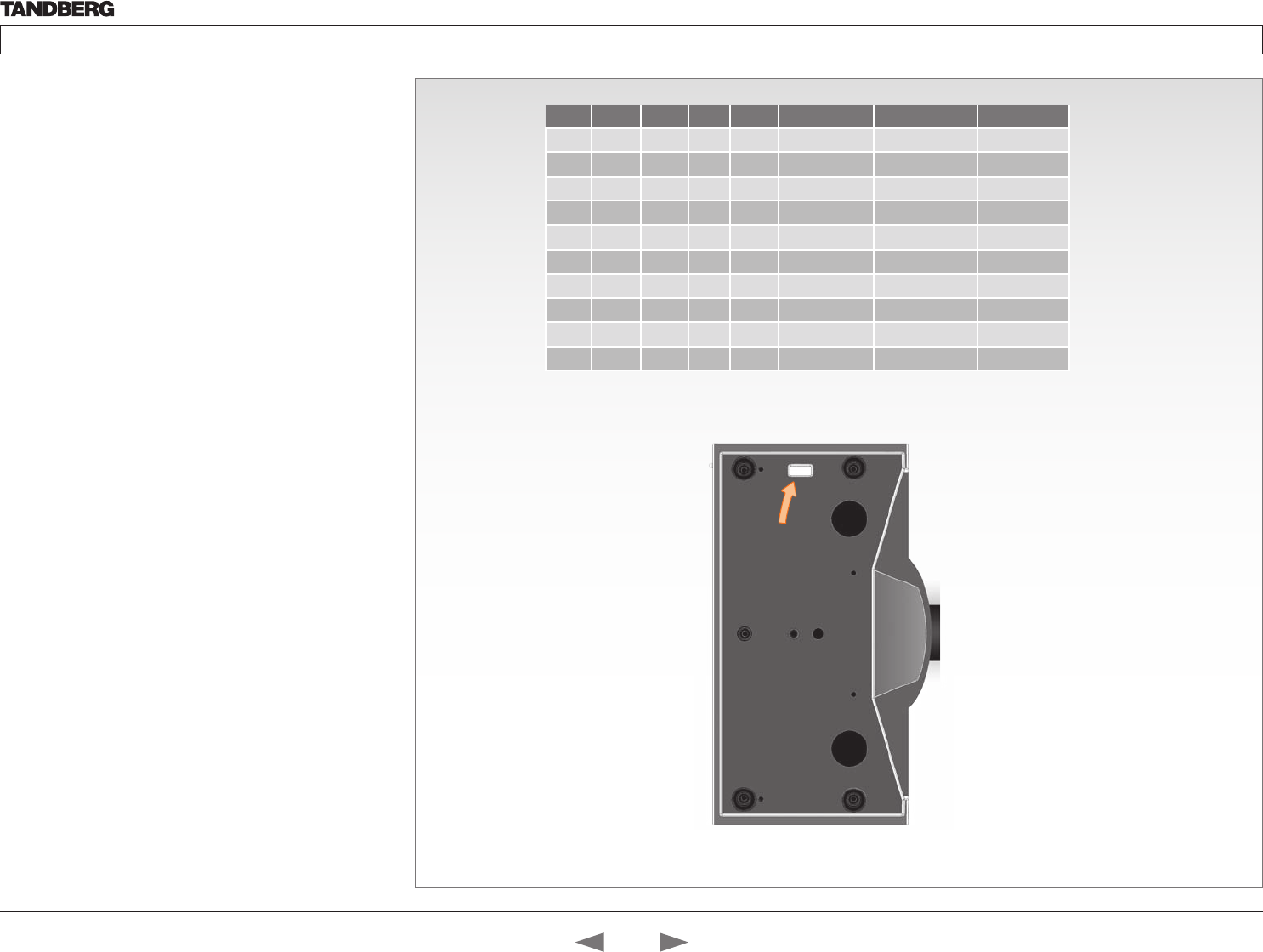
D14640.01—MARCH 2010
27
TANDBERG PrecisionHD 1080p/720p camera
Camera User Guide
Contents Introduction Physical interface Cables Connecti to codec Video formats Daisy chaining Appendices Contact us
www.tandberg.com
The VISCA™/RS–232 control
protocol, cont...
Video mode selection
The DIP switch selection has priority over the selection made by
the CAM_Video_Format command. If the DIP switch is set to
auto, the CAM_Video_Format setting will be used. If both are set
to auto, resolution will be controlled automatically by EDID.
DIP Switch
Switches are numbered 1 to 5. The VISCA column shows the
value that must be used when using the CAM_Video_Format
command.
NOTE: The DIP switches are only read by the SW at startup/boot.
So if the DIP switches are changed the camera must be rebooted.
If an undefined mode is selected, the output will default to auto.
1 2 3 4 5 Visca HDMI HD-SDI
0 0 0 0 0 x Auto*
0 0 0 0 1 0x0000 1080p25 1080p25
0 0 0 1 0 0x0001 1080p30 1080p30
0 0 0 1 1 0x0002 1080p50 720p50
0 0 1 0 0 0x0003 1080p60 720p60
0 0 1 0 1 0x0004 720p25 720p25
0 0 1 1 0 0x0005 720p30 720p30
0 0 1 1 1 0x0006 720p50 720p50
0 1 0 0 0 0x0007 720p60 720p60
0 1 0 0 1 0x0009 SW control
* Camera negotiates format over HDMI, HD-SDI tracks HDMI, and defaults to 1080p30
in absence of HDMI sync.
The DIP switch
1
0
Contact us
Contents
Introduction
Cables
Daisy chaining
Appendices
Physical interface
Connect to codec
Video formats
Appendices