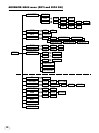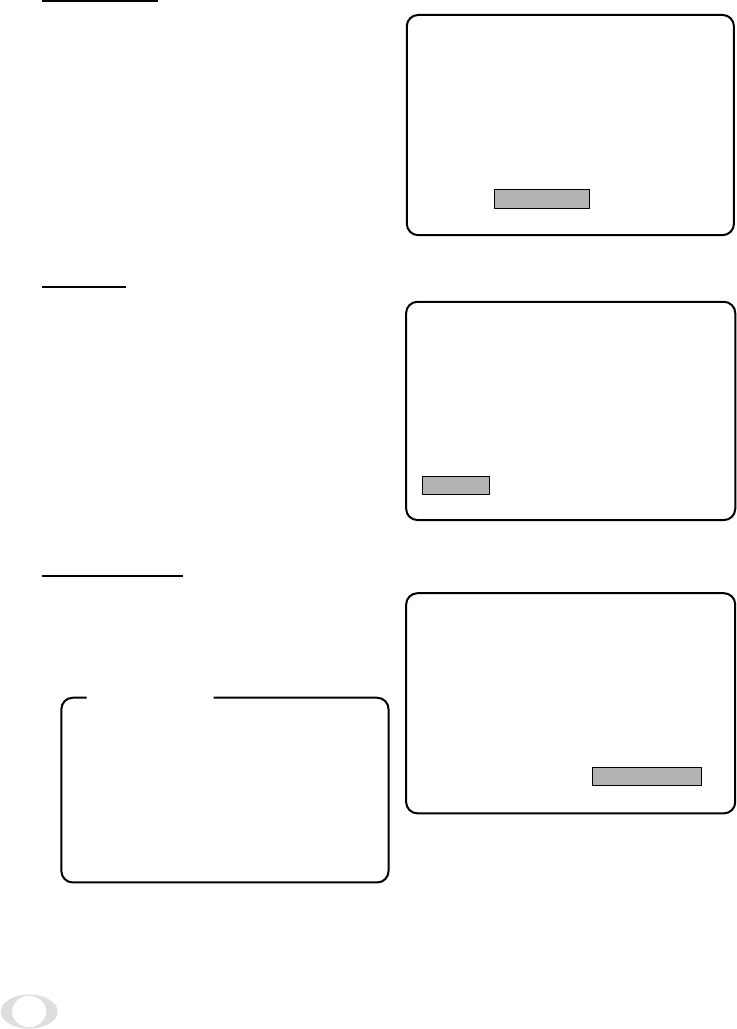
16
(8) CANCEL
WDR
***
-CHG DIP S
D/N
*****
-CHG DIP S
ALC LEV : 0 0
BLC AUTO
GAIN STD
ID
.
....................
ID-POS OFF
EXIT CANCEL DEFAULT
W
W
(9) EXIT
Move the cursor to the position in fig.
Press the SELECT switch when SAVE ALL
SETTING (excluding WDR, D/N settings) is
displayed to save all changes and exit the
menu.
WDR
***
-CHG DIP S
D/N
*****
-CHG DIP S
ALC LEV: 0 0
BLC AUTO
GAIN STD
ID
.
....................
ID-POS OFF
EX IT CANCEL DEFAULT
W
W
(10) DEFAULT
WDR
***
-CHG DIP S
D/N
*****
-CHG DIP S
ALC LEV : 0 0
BLC AUTO
GAIN STD
ID
.
....................
ID-POS OFF
EXIT CANCEL DEFAULT
W
W
WDR
***
-CHG DIP SW
D/N
*****
-CHG DIP SW
ALC LEV: 0 0
BLC AUTO
GAIN STD
ID
.
....................
ID-POS OFF
Default settings
NOTE
• The ADVANCED MAIN menu contents change to the default settings.
Move the cursor to the position in fig.
Press the SELECT switch to exit the menu
without saving and changes.
Move the cursor to the position in fig.
Press the SELECT switch to select DEFAULT,
which returns the camera to its factory set-
tings.