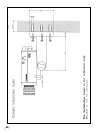23
(16) EXIT
SHUTTER D/N:MID
WDR ON
ALC LEV : 0 0
BLC AUTO
GAIN STD
SHARPNESS MID
WHITE - BAL AUTO: 00
NEXT
EX IT CANCEL DEFAULT
(17) DEFAULT
Move the cursor to the position in Fig.
Press the SELECT switch to select DEFAULT,
which returns the camera to its factory set-
tings.
SHUTTER D/N:MID
WDR ON
ALC LEV : 0 0
BLC AUTO
GAIN STD
SHARPNESS MID
WHITE - BAL AUTO: 00
NEXT
EX IT CANCEL DEFAULT
Default settings
SHUTTER D/N:MID
WDR ON
ALC LEV : 0 0
BLC AUTO
GAIN STD
SHARPNESS MID
WHITE - BAL AUTO: 00
ID
....................
ID-POS OFF
PTN-GEN OFF
AWB - RNG S TD
DNR LOW
HI -RESO OFF
Move the cursor to the position in fig.
Press the SELECT switch when SAVE ALL
SETTINGS is displayed to save all changes
and exit the menu.