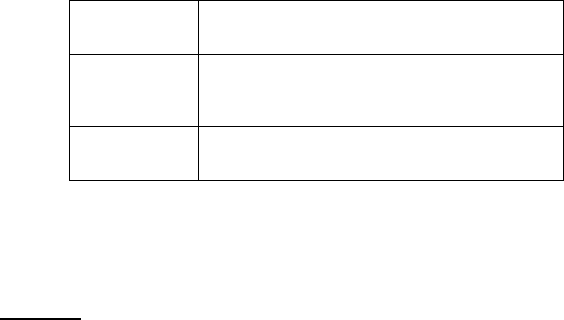
35
IP
Address
Enter the IP Address of the Time Server in
this box.
Protocol
Two options of NTP or Time are available
for your selection to link with the Time
Server. The default setting is NTP.
TimeZone
Select the time zone for the region from the
pull-down menu.
z Set Manually: Select this option to set the time
manually. The system administrator must enter the
date and time in the respective field manually.
Upload
Click the Upload item in the left column to setup configuration
for FTP server, time schedule and manual operation.
- FTP Server: This field contains the following six basic
settings for your FTP server.
z Host Address: The IP Address of the target FTP
server.
z Port Number: The standard port number for the FTP
server is Port 21, and it’s also the default setting. If
the FTP server uses a specific port, please confirm
the IT manager.
z User Name: Enter the user name in this field.
z Password: Enter the user password in this field to
login the FTP server.
z Directory Path: Enter an existing folder name in this
field, and the images will be uploaded to the given
folder.


















