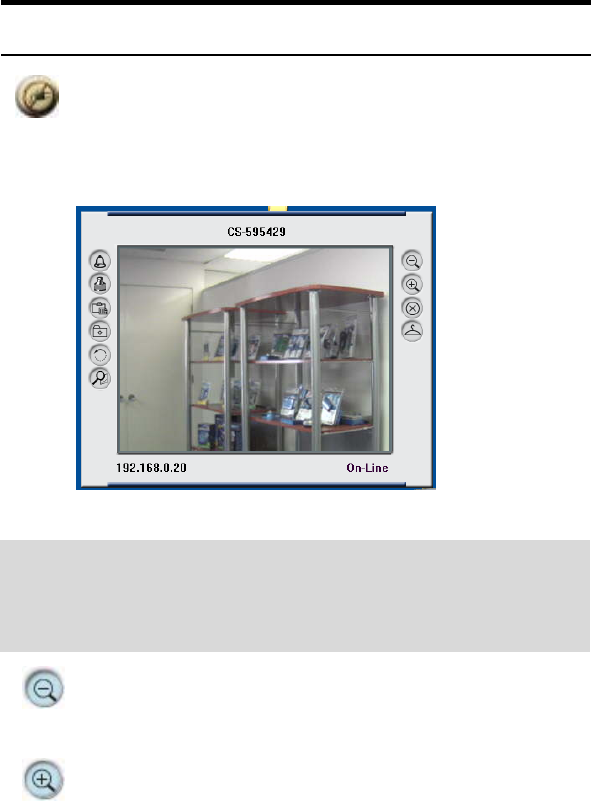
63
Connect/Disconnect the Image
Connect the Image
Click the Connect/Disconnect button and the preview screen will
appear with the video image.
NOTE: When a new camera is added, it is connected. You
can see the image right away. If you click the “Connect/
Disconnect” button, it will be in disconnecting, also, no image
showed.
Minimize
Click to minimize the display screen of the camera.
Maximize
Click to maximize the display screen of the camera.


















