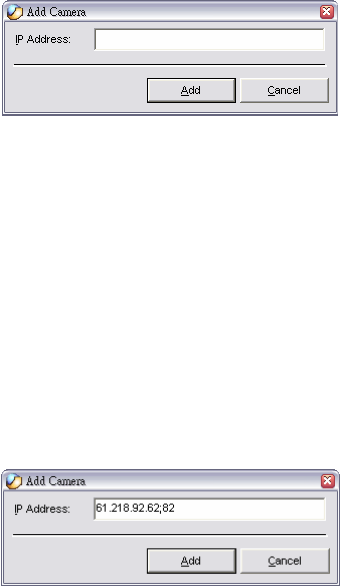
58
You must select the camera and click the Add button to add a new
camera.
You can select the Input IP button, an Input IP dialog box will
appear as illustrated below.
Enter the IP Address of the camera in the specified field and click
the Add button to add a new camera.
Note:
1. If you want to add a camera through the Internet, you must key
in a physical IP Address.
2. When the camera is installed behind Gateway and the Open
Second Port of camera/Port Forwarding of Gateway function is
enabled, the Gateway IP address has to be entered with the Port
Number as below:
3. At the same time, the Gateway IP address can be replaced by
URL as below:


















