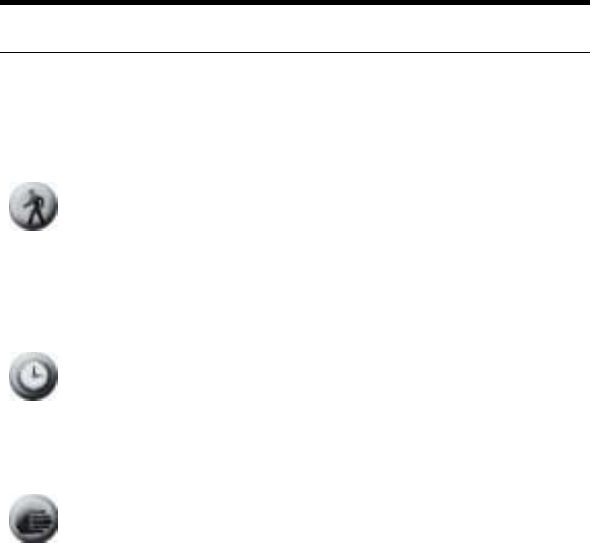
74
Adjust the Recording Setting
There are three ways to start recording image - Motion Record,
Schedule Record & Manual Record.
Motion Record
This option allows the camera to trigger recording by motion
detected. You can adjust the sensitivity level and choose the
warning options when motion is detected from motion setting.
Schedule Record
This option allows the camera to trigger recording as schedule
defined. The schedule is set by date or weekday.
Manual Record
This option allows the camera to trigger recording manually.


















