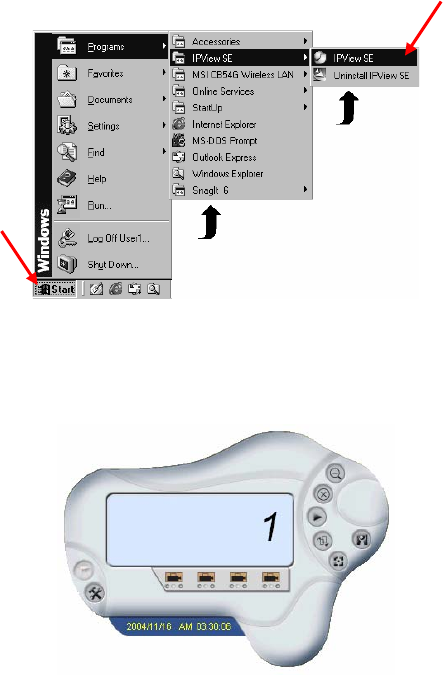
54
After successfully installing the IPView SE, the application
program for the camera is automatically installed to \Programs\
Files directory.
To start running IPView SE, click Start > Programs > IPView
SE > IPView SE.
Once login, the IPView SE application is executed and the
interface of IPView SE will appear in the default List View
format as bellow:


















