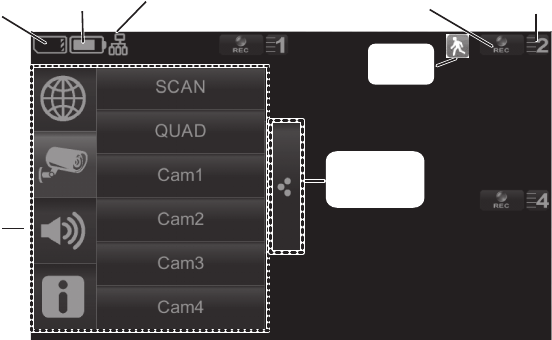
13
UNIDEN GUARDIAN SOFTWARE OPERATION OVERVIEW
Your monitor’s Uniden Guardian software operates through a series of screens that let you choose
groups of operations. For example, when you tap on the camera icon in the Pop-up menus, you
can set how you want the main viewing screen - called the Live screen - to display images from the
paired cameras. You can scan between cameras, show all cameras on a single screen (Quad view),
or only display a specific camera.
The Live screen lets you view the camera transmissions. It also lets you set up your screen display
and make adjustments to it. Icons on the screen itself let you monitor power and camera status.
The Uniden Guardian system always defaults to the Live screen in Quad mode after being
idle for 2 minutes while in any other system screen. This default ensures that the system is
ready to record video even if you forget to return to the Live screen. The system can only
start a recording while in Live screen mode.
LIVE SCREEN
microSD
card status
Battery
status
Record
status
Camera number/
Signal strength
Pop up
menus
Pop up
menu tab
Motion
status
Internet
connection
status


















