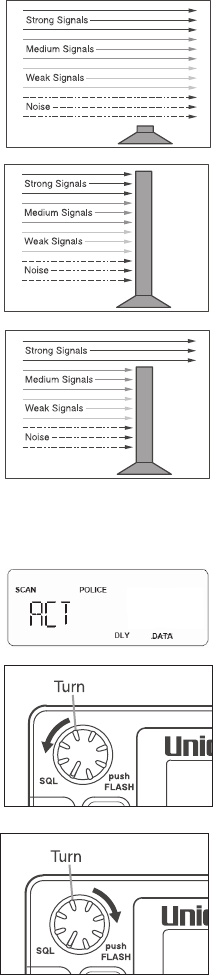
14
How Squelch Works
Think of “SQUELCH” as a gate. If the gate is too low (squelch
too low), everything (all noise as well as signals) gets through.
If the gate is set too high (squelch too high), nothing gets
through.
If the gate is set just right (squelch set properly), just the
desired signals get through.
Setting the Squelch
1. To set the squelch, press HOLD/RESUME to stop
scanning.
2. Turn SQL fully counterclockwise until hiss heard.
This lowers the “squelch gate,” allowing all signals and
noise to get through.
3. Turn SQL fully clockwise just until hiss stops.
This raises the “squelch gate,” allowing only strong signals
to get through.
467.8500
UBCT9 OM 14 12/11/07 3:53:32 PM


















