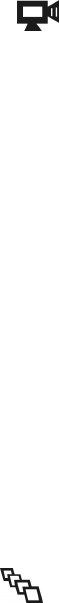
-10-
3.7 AVI Capture
You can capture motion-video clips using the AVI Capture feature. The image is stored
in the AVI format. The image counter counts in increments by one after movie clips are stored.
Video clips are captured at a resolution of 320 x 240. The movie-clip frame rate will be
approximately six frames per second. Movie clips are silent. (No audio.) To use the AVI Capture
Mode follow these steps:
Step 1: Power-on the camera. Press the
Mode
button until the “ ” icon appears o
n the
LCD display.
Step 2: Once the
Shutter
button is pressed, the camera will beep and the camera starts
recording videos continuously until the button is released.
Step 3: Release the
Shutter
button to stop recording. The camera will stop recording
automatically when the built-in memory is full. When the built-in memory is full,
“FL” will be shown on the LCD display.
Note:
When you download a movie-clip it will be in the popular AVI format.
Use Windows Media Player or Apple Quick Time Player to view movies.
3.8 Continuous Capture
You can capture three images using the Continuous Capture feature. When you use this mode
the image resolution will be 640 x 480. To use the Continuous Capture mode follow these steps:
Step 1: Power on the camera. Press the
Mode
button until the “ ” icon appears on the
LCD display.
Step 2: Press the
Shutter
button; the camera will capture three images continuously.


















