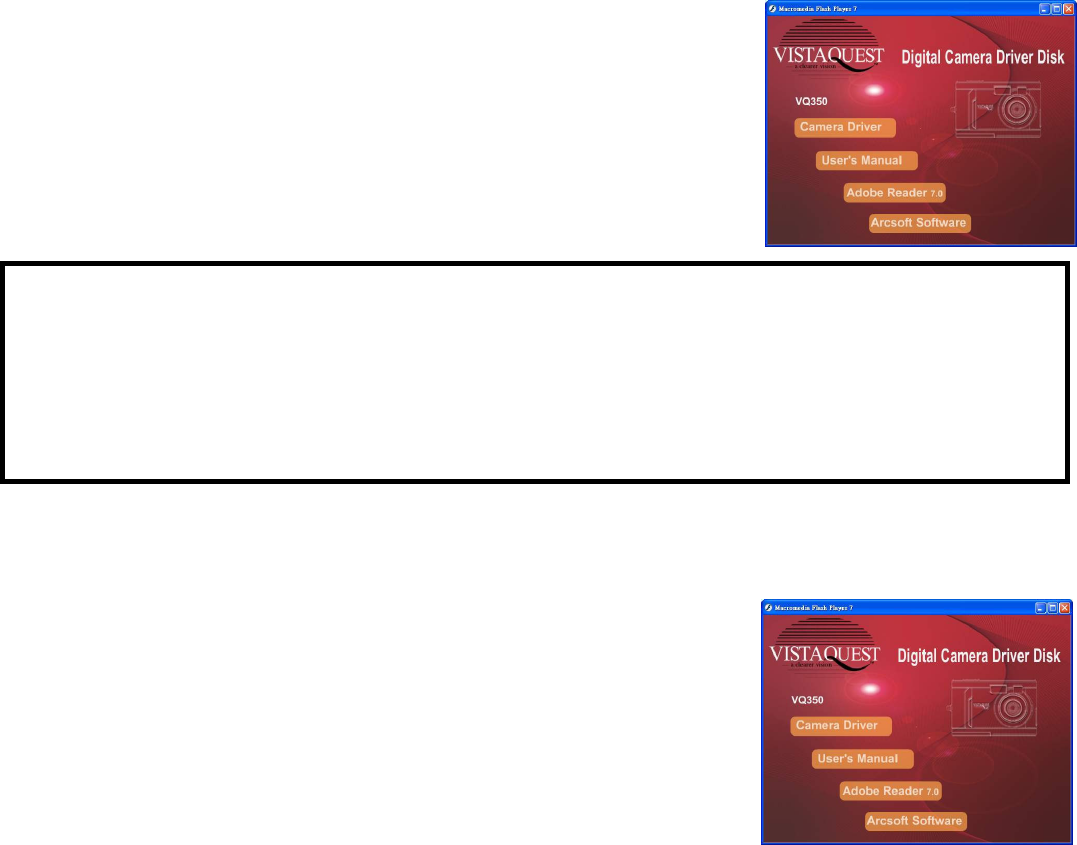
-14-
4.0 Installing Camera Drive and Software
• Installing Driver
1. Turn on the computer.
2. Insert installation CD into the CD-ROM drive and the
installation CD menu will appear.
3. When you see the following screen, choose “
Camera Driver
”.
4. Follow the on-screen instructions.
5. Restart the computer.
For Windows 2000/XP only:
During installation of the driver or software, computer may display the message:
“The software you are going to install doesn’t contain the Microsoft signature, and
may not work correctly. Do you want to continue? Y / N”
Please select Y to continue the installation.
• Installing Software
1. Insert installation CD into the CD-ROM drive and the
installation CD menu should appear.
2. When you see the following screen, choose
“
Arcsoft Software
” to install the software.
3. Follow the instructions on screen.
4. Installed software will automatically create
“
VideoImpression 2
” or
“
PhotoImpression 5
” logo on your desktop.


















