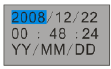
21
1. Press the Up/Down button until you select Date.
2. Press the Menu button.
3. Press the Up/Down button to select one of the options On/Off/Set Date.
4. Press the Menu button to confirm.
If you wish to set the date:
1. Pr e s s t he Menu button to enter Set Date option.
2. P r e s s the Right/Left button to scroll from one option to the other of the date, t im e and format you wish to s e t .
3. For each option use the Up/Down button to set the digits that are highlighted.
4. Press t h e Menu button to confirm and save the current setting.
Auto P o wer o ff
By default, if your camera is idle for 60 seconds it will automatically be powered off. Use the Auto Off opt i on
to change this setting:
1. Press the Up/Down button u nt i l y o u se l e c t the Auto Power Off option.
2. Press the Menu button.
3. Press the Up/Down button to select one of the options 1 Minute/2Minutes/3Minutes/Off.


















