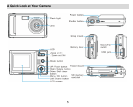7
before the camera is shut down or powered off.
3. Do not mix old and new batteries.
4. We recommend you use Alkaline batteries. Do not mix alkaline, standard (carbon-zinc), or
rechargeable (nickel-cadmium metal hydride) batteries.
5. In order to conserve battery power if the camera is on but not in use for 60s it will automatically shut
off. In this case only the sample images will be lost.
Installing SD Memory Card
Your camera has a memory card slot that enables you to insert any “SD” compatible memory card. Adding a
memory card will allow you to increase the capacity of your camera before you have to transfer test photo t o
your PC. Install the SD memory card as below:
1. Locate the Memory Card slot.
2. Insert the Memory card into the slot in the correct direction. (see th e sketch below)
3. Push the card in until you feel it “click” into position. The top of the card should be flushed with the surface