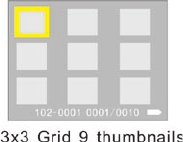
27
1. In Playback Mode press the W button to display all the images as thumbnails.
2. Reversely, press the T button or th e Menu button again to display the selected image in full screen.
3. In full screen repeatedly pressing the T button to magnify the photos and press the Up/Down button
to preview the photo in zoom in mode.
4. Press W button to zoom back out.
Operation for still photos
Select the still photo you want to delete, rotate, protect, crop or print.
Rotate
1. Press the Menu button. The first option is the Rotate option.


















