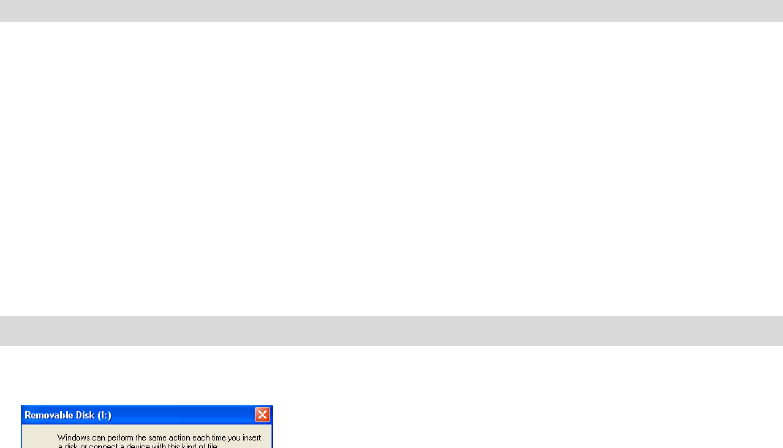
44
EXPRESS COPY METHOD
Select the “Express” copy radial button if you want to have all the images transferred to the
PC without the option to select which photos you want to transfer.
In this mode you will not see a preview of the images transferred. For more information
please refer to the Help Guide in PhoTags Express.
Viewing Videos
Make sure that your camera is connected to your computer with the USB cable. Open any application that
will enable you to view video files (for example Windows Media Player).
Videos created and downloaded should be sitting in the C:\M y D oc u ments \My Pictures\{date} folder.
Videos are saved in AVI format. Double click on a video with the avi extension.
The video will begin to play automatically. To replay the video, use the media controls.
Once all the Photos and Videos have been downloaded to the computer it is recommended that you delete
them from the camera thereby preparing your camera to take more photos and videos.
Transferring photos and videos to your PC manually
Turn on your camera, Change your camera mode to Playback and connect your camera to the computer
correctly with USB cable, the screen will be shown a window (Removable Disk F:) as below:


















