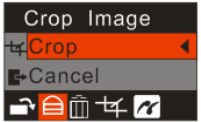
30
3. Press the Up/Down button to select ‘All’’ in order to delete all the unprotected photos and videos on your
memory card.
4. Press the Menu button. A Delete message will appear with the options Yes/No.
5. Press the Right/Left button to select “Y e s ” or “No” and press the Menu button to confirm.
6. If you choose ‘Yes’ the image(s) will be deleted.
Crop Image
Crop your photos to show only a specific portion of an image or to highlight certain focal points. The Crop
feature lets you zoom in on an image and then save that part of the image as a new photo.
1. Press the Menu butt o n .
2. Press the Right/Left button to select the Crop Image menu.
3. Press the Up/Down button to select Crop or Cancel.
4. Press the Menu button to confirm.


















