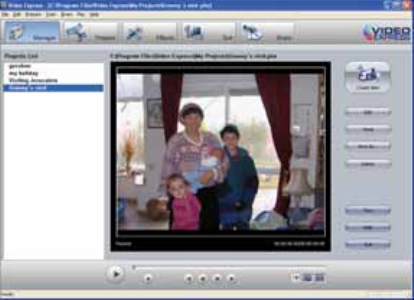
47
x It is possible to create several unfinished projects at one time.
x Opening a new project in the ‘Manage’ mode is the first step in creating
your movie.
2. You are now ready you create your own movie by using the
‘Prepare’, ‘Effects’ and ‘Text’ mode features.
3. Find Media and Create Collections
x The “Prepare” mode is the next step in creating a movie. Find the
media files on your PC or camcorder that you would like to use in
your movie project.
x A movie is made up of video and photo files that are places
sequentially with accompanying audio and special effects.
x Media on your PC can either be inserted directly from the “Folder”
(directory tree) of your computer into your movie project or placed
in a "Collection".


















