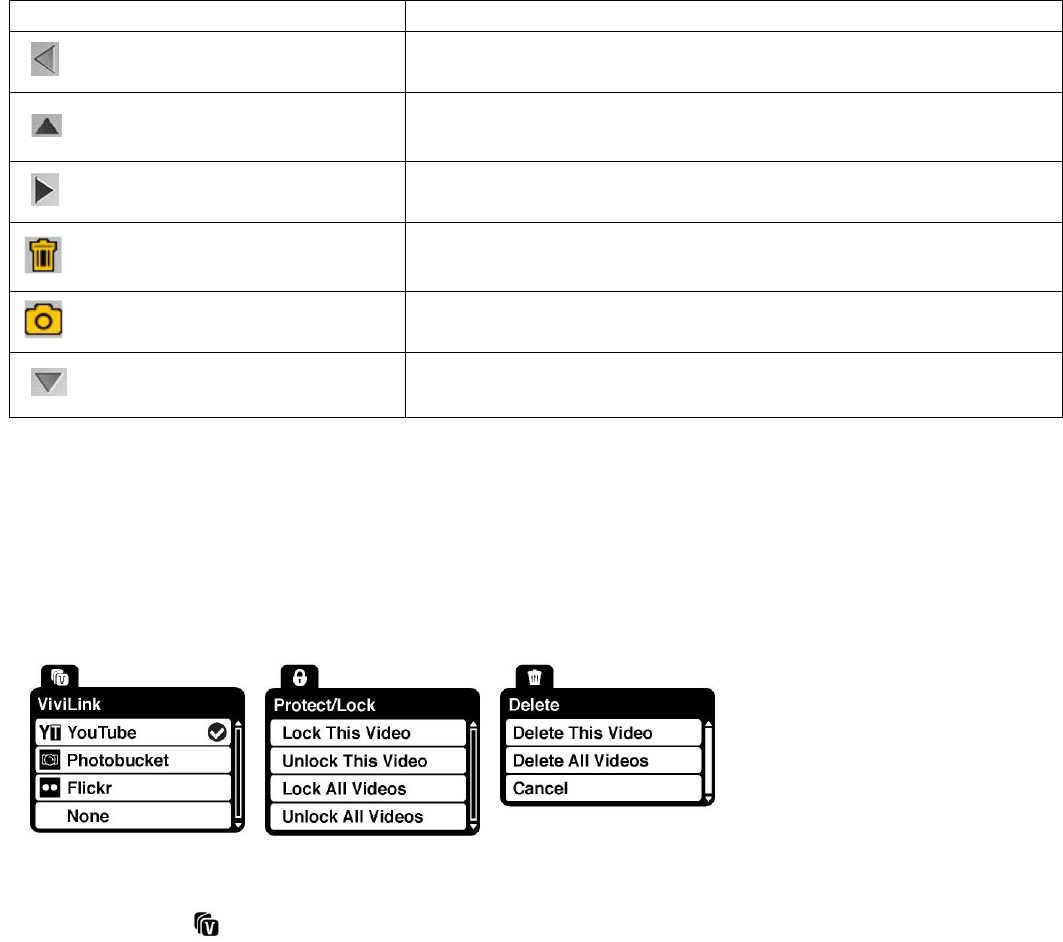
50
Video Playback Mode Quick Function Buttons
Your digital camera has a four-directional pad and two multi-functional buttons that function as
Quick Function buttons.
Button
Action
Left
Displays the PREVIOUS image
Up
Views all the Photos as a Slide Show with 3, 5 or 10
second intervals
Right
Displays the NEXT image
Top Multi-Function Key 1
Opens the “Delete” menu for the image that is currently
being displayed
Bottom Multi-Function Key 2
Reverts back to the Photo Capture mode
Down
Opens the Thumnail view mode
Video Playback Mode Menus
After selecting a video in Playback mode, the following menus appear when pressing the SET
button:
ViviLink Menu
The ViviLink technology allows you to quickly and easily upload your camera‟s photos and videos
to the social networks of your choice with the accompanying Vivitar Experience Image Manager
application.
1) Press the SET button to open the menus for the current mode.
2) Press the LEFT or RIGHT direction control buttons to scroll and select the chosen menu.


















