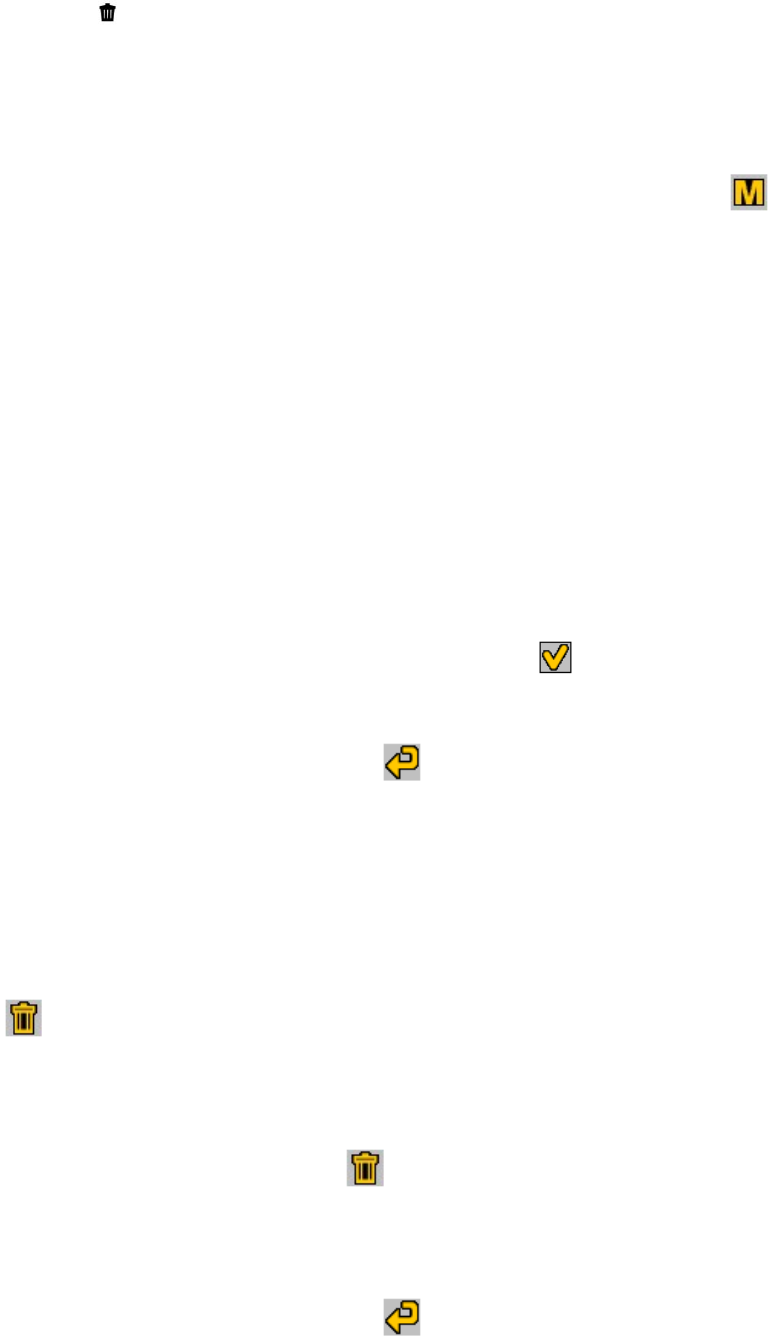
52
Delete Menu
While in the playback mode, you can delete videos from your camera through the delete menu.
1) Use the LEFT or RIGHT buttons to select the image you would like to delete.
2) Press the SET button to open the menus. The top Multi-Function Key 1 is inactive.
3) Scroll to the Delete Menu.
4) Press the UP or DOWN direction control buttons to scroll through the menu options.
5) To delete this one Video, select “Delete This Video?”
6) To delete all the images (including all unlocked photos and videos) on your camera‟s memory
card, select “Delete All Images”
7) Press the SET button to select the desired option.
8) You will be asked to confirm your selection.
9) Press the UP or DOWN direction control buttons to select „Yes‟ to delete or „No‟ to cancel the
delete request.
10) Press the SET button or the top Multi-Function Key 1 to activate the choice.
11) If „Yes‟ is selected, the video(s) will be deleted as desired.
12) Press the bottom Multi-Function Key 2 to exit the menu and return to your previous
mode.
Delete with the Quick Function Delete Button
You can also access the delete menu in Playback mode by pressing the top Multi-Function
Key 1 .
1) While the camera is in Playback mode, view the photo you would like to delete.
2) Press the top Multi-Function Key 1 .
3) The delete menu will open.
4) Delete the video(s) as desired.
5) Press the bottom Multi-Function Key 2 to exit the menu and return to your previous
mode.


















