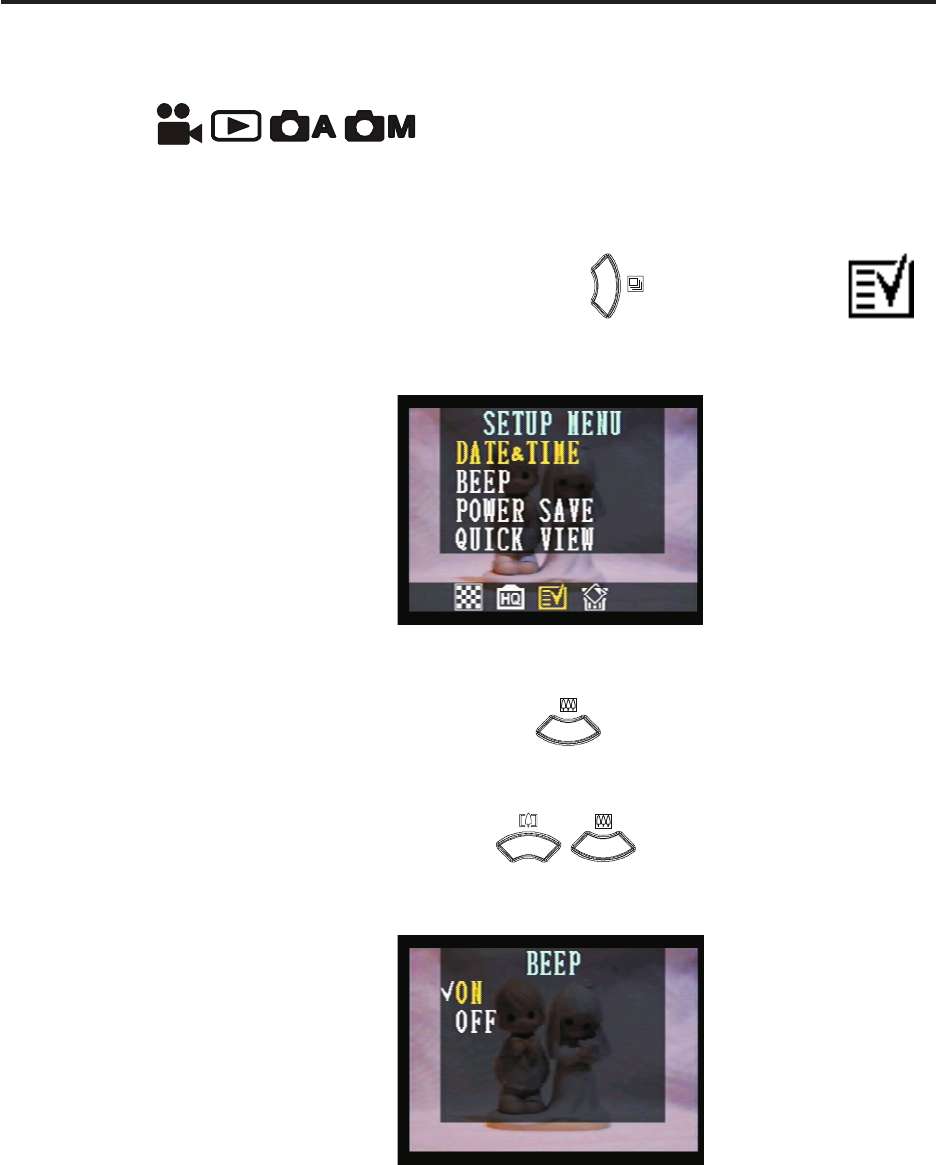
Preparing to Take Pictures
11
Beep Sound Set-Up
You may turn on/off the operating beep sound in any mode dial.
( )
1. Press MENU button.
2. Then press RIGHT button ( ) to SETUP MENU ( ).
3. Press DOWN button ( ) to BEEP.
4. Press SET button to BEEP menu.
5. Press UP/DOWN ( / ) button to set the beep sound.
6. Press SET button again to complete your setting.
Note: The default setting is “On”.


















