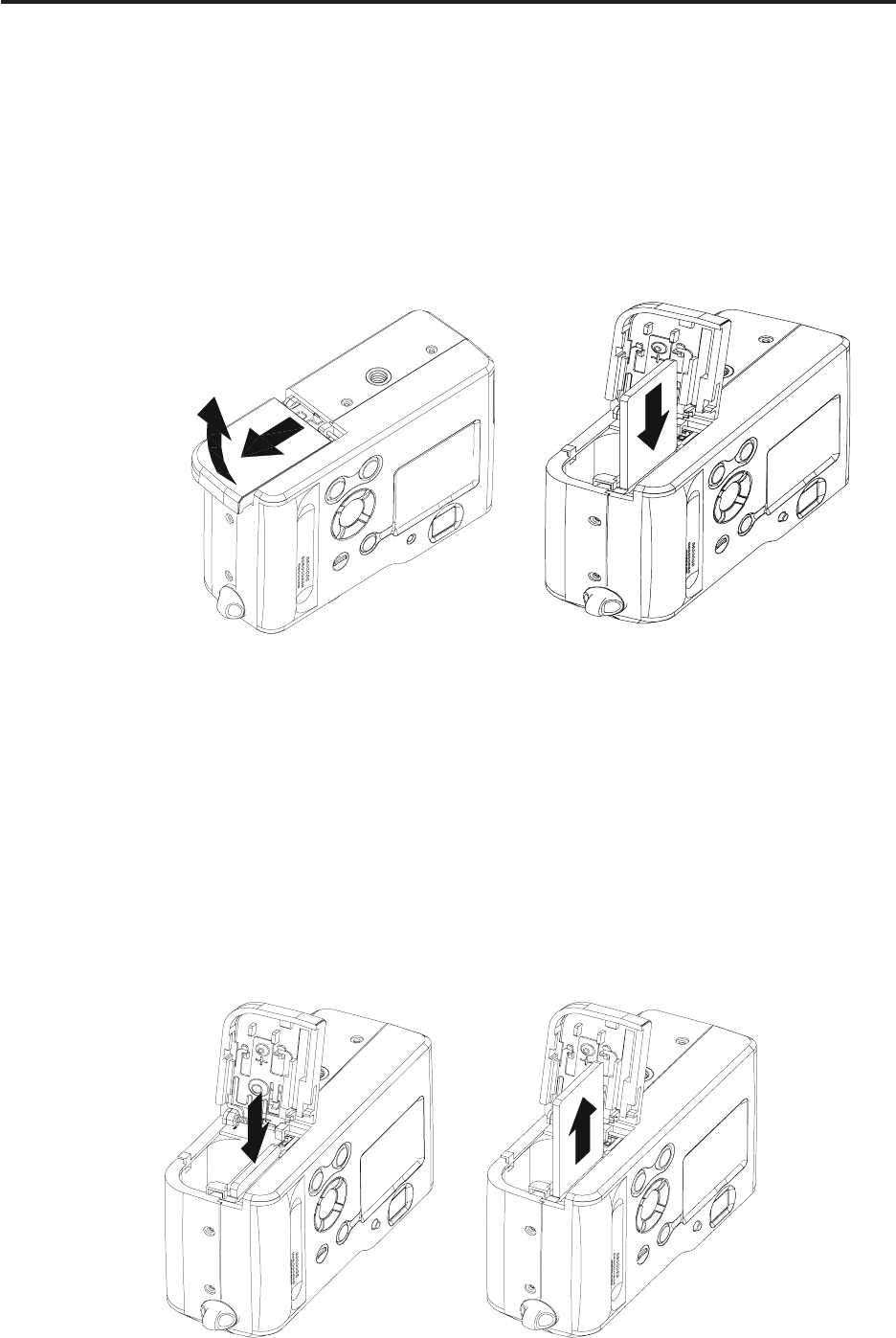
Preparing to Take Pictures
17
Using a Memory Card
Inserting a SD memory card
1. Push forward the battery cover following the arrow direction
on the cover (please refer to page 6).
2. You will see the card slot next to the battery house.
3. Insert the SD card into the slot in the direction shown illustration.
Removing a SD memory card
1. Press the memory card into the camera and then quickly re-
lease it. That will make the card to come partially out of the
camera.
2. Pull the memory card out of the slot.
3. Close the battery/card cover (please refer to page 7).


















