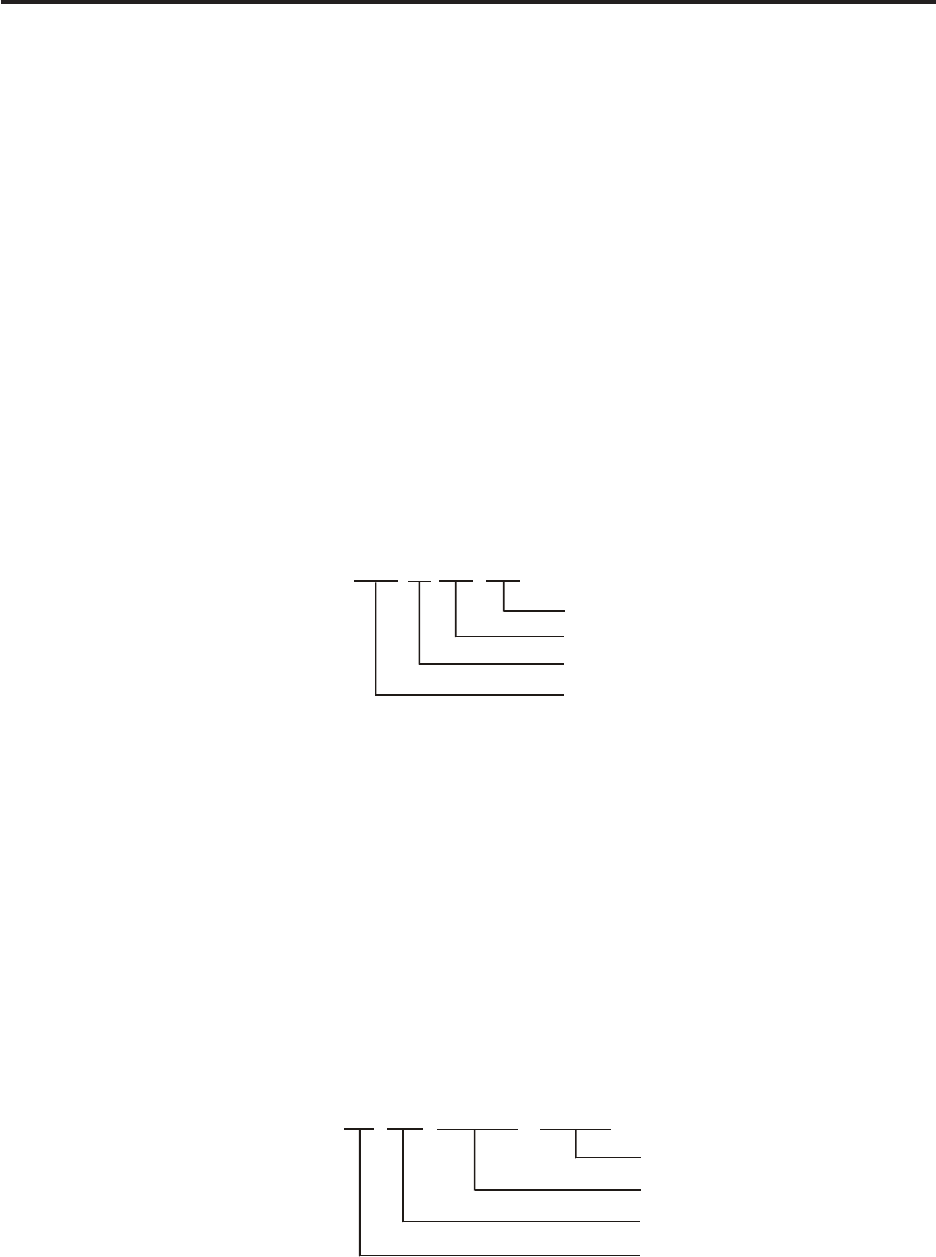
41
Setting Your Camera for Printing
Setting Your Camera for Printing
Folders and Files
Your camera automatically created a directory of folders in its on board
memory or on the memory car to store images.
Folders
A folder is created automatically whenever you shoot the first image
on a particular date. The name assigned to the folder is based on the
current date, as described below.
Example: Folder created on Sep. 20, which is the 100
th
folder on the
memory card.
100_0920
Day
Month
Serial Number
Under Line
Files
Each folder can contain up to 9,999 image files. If you try to save the
10,000
th
pictures to a folder, the camera automatically creates a new
folder and stores the image in the new folder. The name assigned to
the files is based on the current date, as described below.
Example: 28
th
image taken on Nov. 20.
11 200 02 8. JPG
Day
Month
Serial Number
Extension File Name
Note:
The actual number of files you will be able to store on a memory card
depends on the capacity of the card, and image quality settings.


















