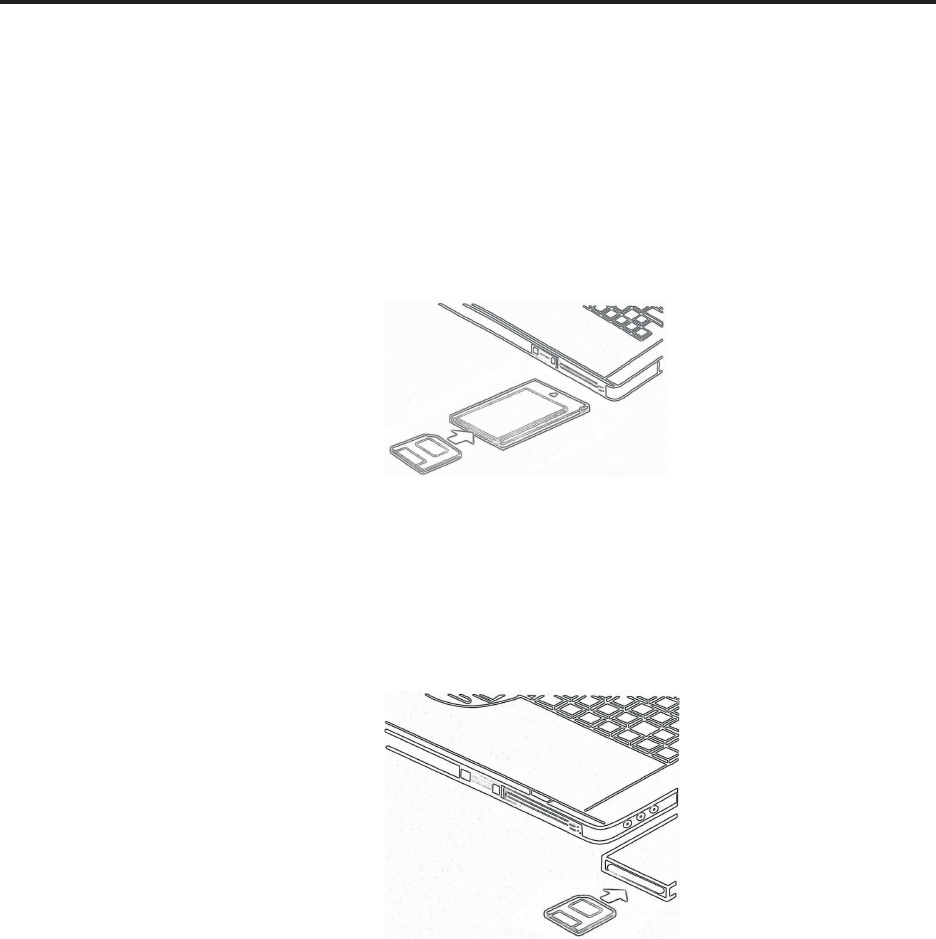
46
Connecting Your Camera
After installing the supplied software, downlaod images automatically
by simply connecting the camera to a computer with the supplied
USB cable.
Downloading Directly from a SD card
1. Eject the SD card from the camera, and inset it into a SD card
reader which is connected to the computer.
If you are using a PC card reader, first insert the SD card into a
PC card adapter (optional), and then insert the PC card adapter
into the computer’s PC card reader.
2. Double-click the icon of the drive with the SD card.
3. Copy images from the card into a folder of your choice on the
hard disk.
Connecting the Camera to a Computer via USB Cable
1. Make sure that you install the USB driver that comes on the bundled
CD-ROM first.
2. Connect the supplied USB cable to the computer’s USB port
You do not need to turn off the computer or camera when making
this connection.
Please refer to your computer manual for information regarding to
the USB port location.


















