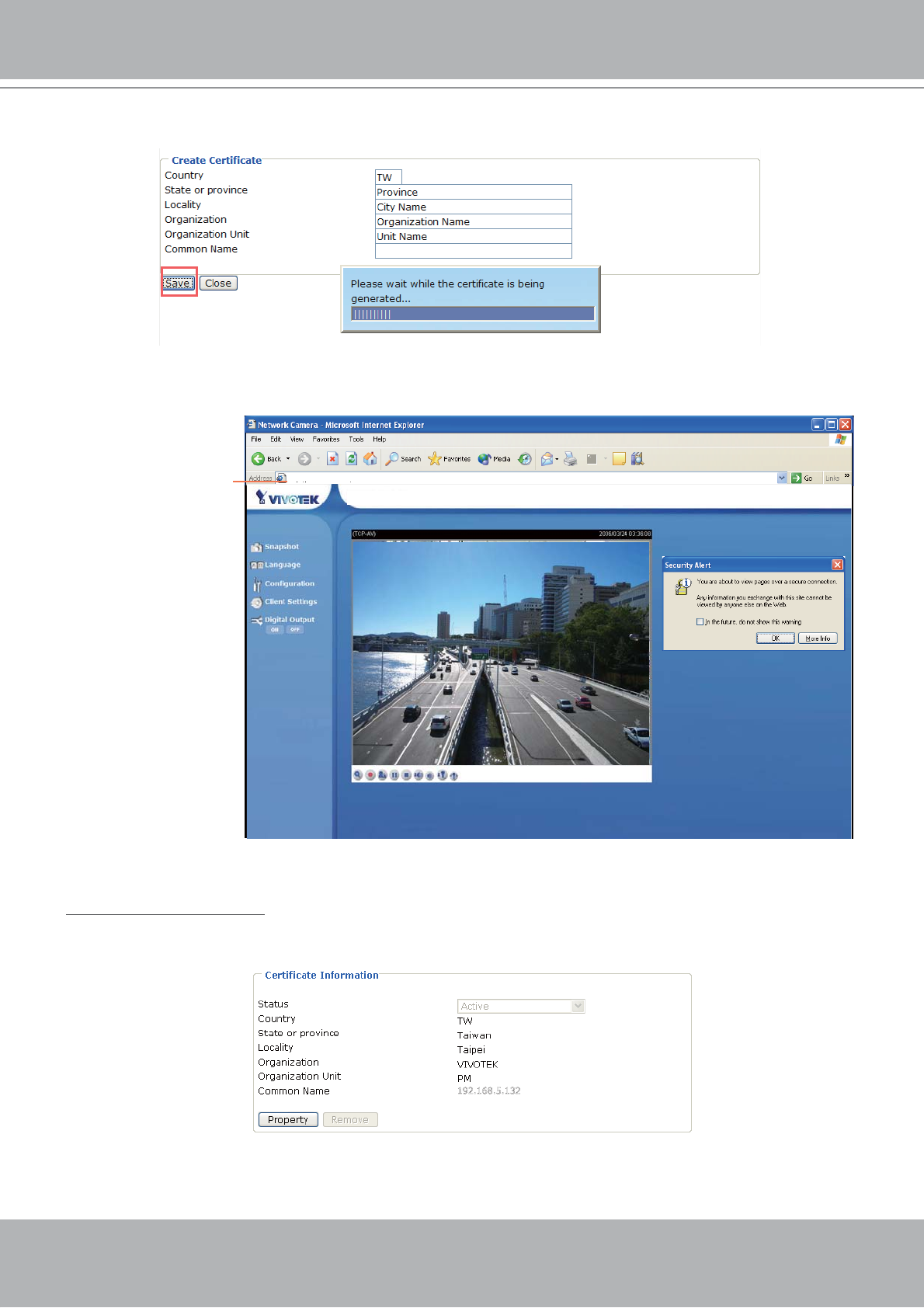
VIVOTEK - A Leading Provider of Multimedia Communication Solutions
User's Manual - 27
2. Fill in the information required for generating a Certificate Signing Request (CSR) and click Save.
3. Browsing the Network Camera using HTTPS helps to protect streaming data over the Internet.
Certificate Information
Here display the certification information. Users may click Property for details. To remove the signed
certificated, uncheck the Enable HTTPS secure connection and click Remove.
https://192.168.5.132/index.html
https://xxx.xxx.x.xxx
Network Camera
192.168.5.132
192.168.5.132


















