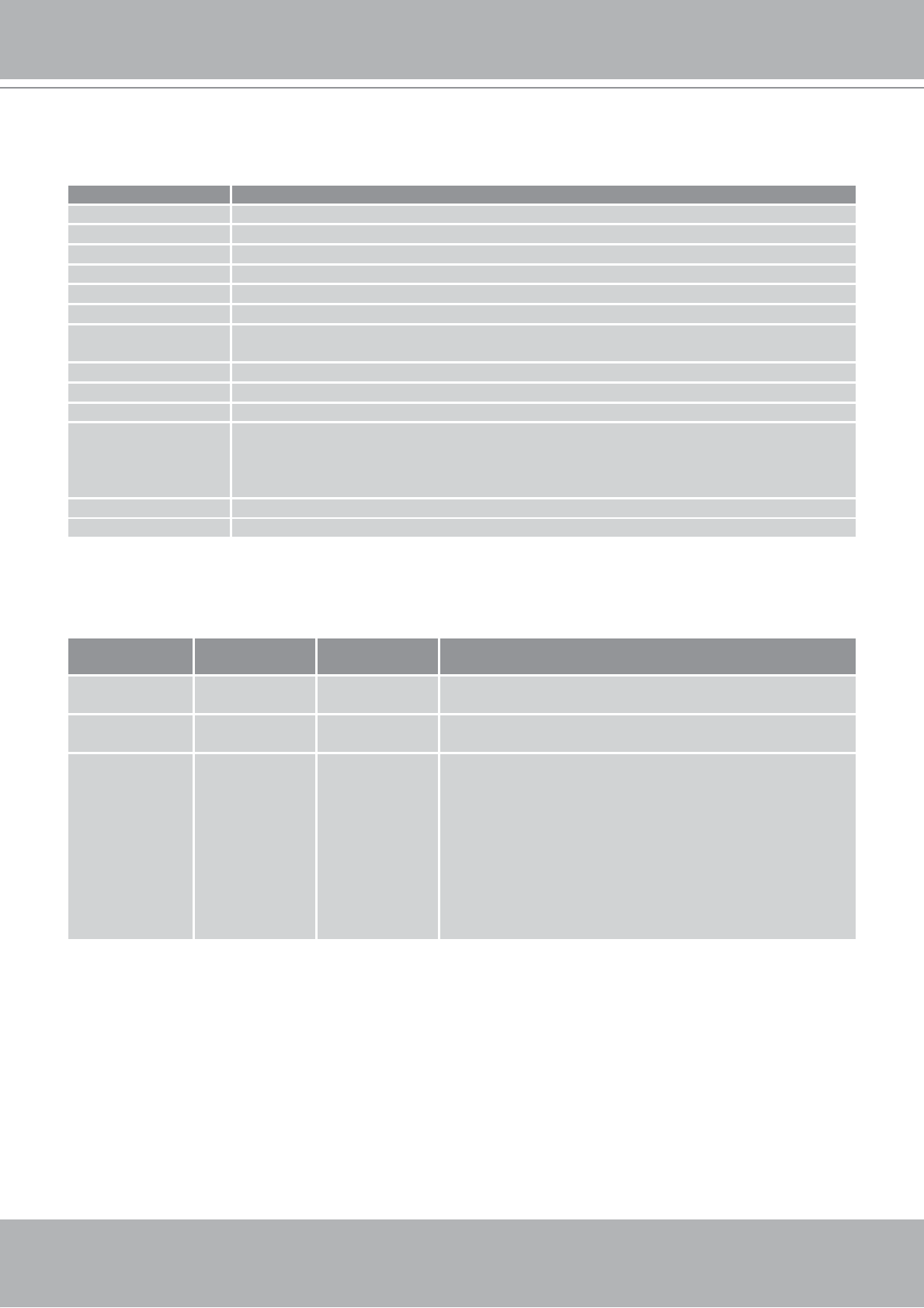
VIVOTEK - A Leading Provider of Multimedia Communication Solutions
User's Manual - 69
Available parameters on the server
Valid values:
Valid values Description
string[<n>] Text string shorter than ‘n’ characters. The characters “,’, <,>,& are invalid.
password[<n>] The same as string but display ‘*’ instead
integer Any number between (-2
31
– 1) and (2
31
– 1)
positive integer Any number between 0 and (2
32
– 1)
<m> ~ <n> Any number between ‘m’ and ‘n’
domain name[<n>]
A string limited to contain a domain name shorter than ‘n’ characters (eg. www.ibm.com)
email address [<n>]
A string limited to contain a email address shorter than ‘n’ characters (eg. joe@www.ibm.
com)
ip address A string limited to contain an ip address (eg. 192.168.1.1)
mac address A string limited to contain mac address without hyphen or colon connected
boolean A boolean value 1 or 0 represents [Yes or No], [True or False], [Enable or Disable].
<value1>,
<value2>,
<value3>,
...
Enumeration. Only given values are valid.
blank A blank string
everything inside <> As description
Note: The Network Camera should prevent to restart when parameter changed.
Group: system
Name Value
Security
(get/set)
Description
date
<yyyy/mm/dd>,
keep, auto
6/6
Current date of system. Set to ‘keep’ keeping date
unchanged. Set to ‘auto’ to use NTP to synchronize date.
time
<hh:mm:ss>,
keep, auto
6/6
Current date of system. Set to ‘keep’ keeping date
unchanged. Set to ‘auto’ to use NTP to synchronize time.
ntp
<domain name>,
<ip address>,
<blank>
6/6
NTP server
*Do not use “skip to invoke default server” for default


















