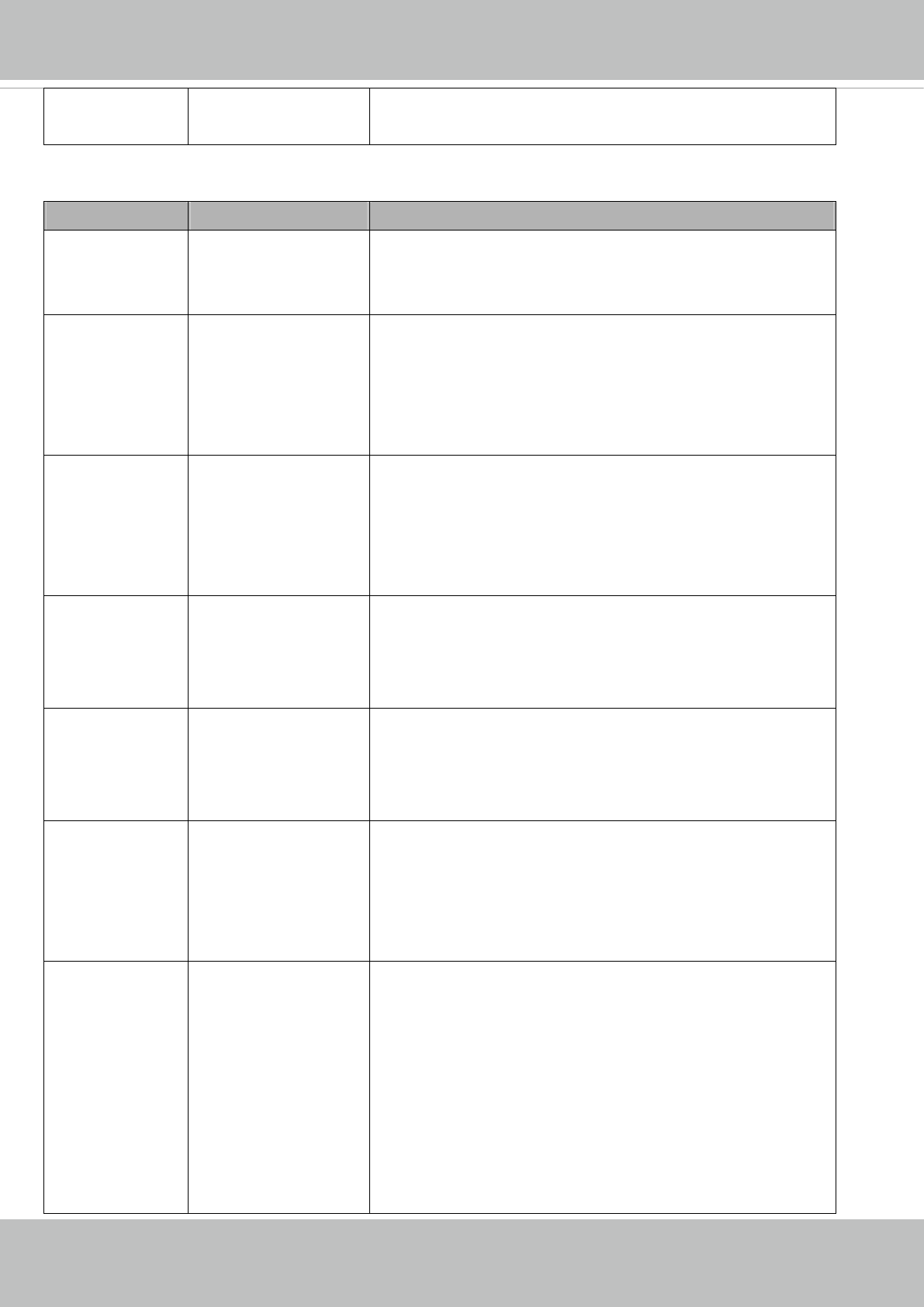
VIVOTEK
User's Manual - 215
Command to be executed, including search, insert, delete, update,
and queryStatus.
Command: search
PARAMETER VALUE DESCRIPTION
label <integer primary key> Optional.
The integer primary key column will automatically be assigned a
unique integer.
triggerType <text> Optional.
Indicate the event trigger type.
Please embrace your input value with single quotes.
Ex. mediaType=’motion’
Support trigger types are product dependent.
mediaType <text> Optional.
Indicate the file media type.
Please embrace your input value with single quotes.
Ex. mediaType=’videoclip’
Support trigger types are product dependent.
destPath <text> Optional.
Indicate the file location in camera.
Please embrace your input value with single quotes.
Ex. destPath =’/mnt/auto/CF/NCMF/abc.mp4’
resolution <text> Optional.
Indicate the media file resolution.
Please embrace your input value with single quotes.
Ex. resolution=’800x600’
isLocked <boolean> Optional.
Indicate if the file is locked or not.
0: file is not locked.
1: file is locked.
A locked file would not be removed from UI or cyclic storage.
triggerTime <text> Optional.
Indicate the event trigger time. (not the file created time)
Format is “YYYY-MM-DD HH:MM:SS”
Please embrace your input value with single quotes.
Ex. triggerTime=’2008-01-01 00:00:00’
If you want to search for a time period, please apply “TO”
operation.
Ex. triggerTime=’2008-01-01 00:00:00’+TO+’2008-01-01
23:59:59’ is to search for records from the start of Jan 1
st
2008to


















