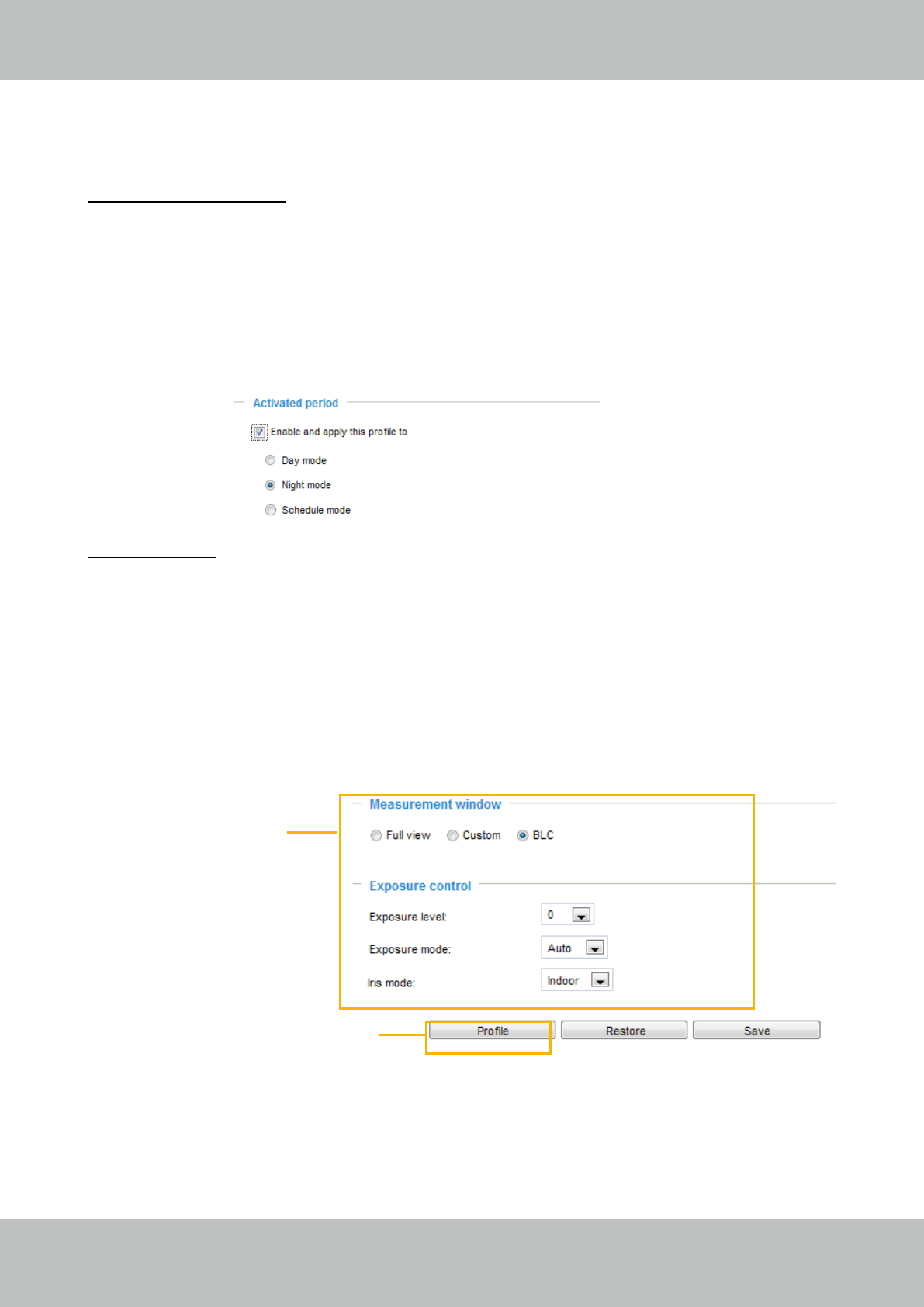
VIVOTEK
50 - User's Manual
Exposure
On this page, you can set the Measurement window, Exposure level, Exposure mode, and
Iris mode� Detailed configurations will be automatically adjusted since the sensor library will
automatically adjust the value according to the ambient light�
Note that the Preview button has been cancelled, all changes made to image settings is directly
shown on screen� You can click Restore to recall the original settings without incorporating the
changes� When completed with the settings on this page, click Save to enable the setting� You can
also click on Prole to adjust all settings above in a pop-up window for special lighting conditions�
Activated period:
Select the mode this profile to apply to: Day mode, Night mode, or Schedule
mode� Please manually enter a range of time if you choose Schedule mode� Then check Save to
take effect�
Sensor Setting 1:
For normal situations
Sensor Setting 2:
For special situations
3D Noise Reduction is mostly applied in low-light conditions� When enabled in a low-light
condition with fast moving objects, trails of after-images may occur� You may then select a lower
strength level or disable the function�
Electronic image stabilizer
Select the checkbox to enable the Electronic image stabilization (EIS) function.


















