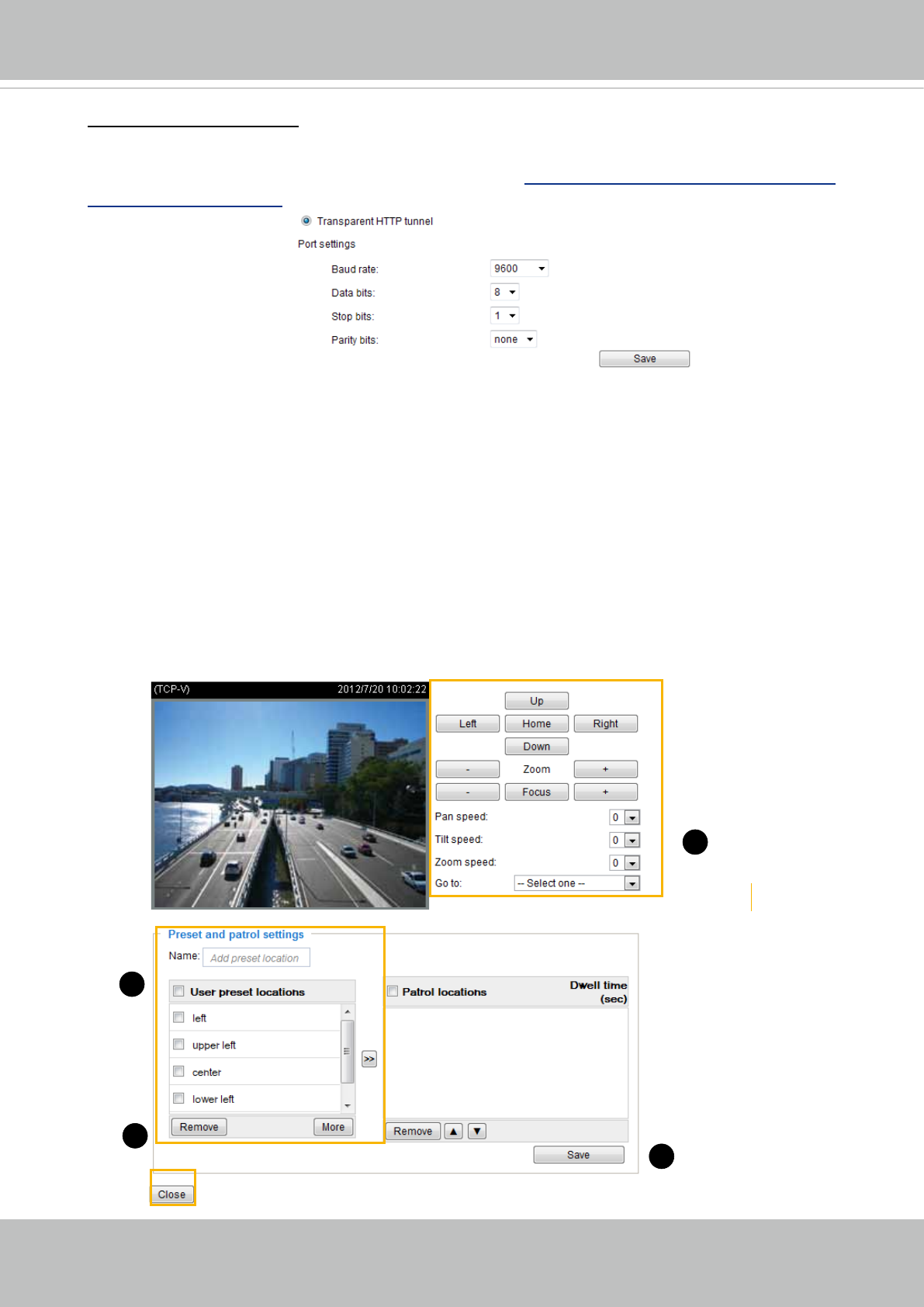
VIVOTEK
98 - User's Manual
Transparent HTTP Tunnel: If you want to use your own RS-485 device, you can use UART
commands to build a Transparent HTTP Tunnel� The UART commands will be sent through HTTP
tunnel established between the RS-485 device and the camera� For detailed application notes,
please refer to URL Commands started on page 133 or
http://www.vivotek.com/downloadles/support/
appnote/14_document_1.pdf
�
Preset Positions
If you select DynaDome/SmartDOME, Lilin PIH-7x00, Pelco D, Pelco P, or Samsung Scc643
protocol, as the PTZ driver and click the Save button, the Preset Position button will become
available� Click on the Preset Position button to open the configuration window� A total of 20
preset positions can be congured.
Please follow the steps below to congure preset positions:
1� Adjust the shooting area to the desired position using the buttons on the right side of the window�
2� Enter a name for the preset position, which allows for up to forty characters� Click Add to enable
the settings� The preset positions will be displayed under the Preset Location list on the left-hand
side�
3. To add additional preset positions, please repeat steps 1~2.
4� To remove a preset position from the list, select it from the drop-down list and click Remove�
5� The preset positions will also be displayed on the main page� Please refer to the illustration on
the next page�
6� Click Save to enable the settings�
Functions are the same as
the Control Panel on the
home page
1
4
6
2


















