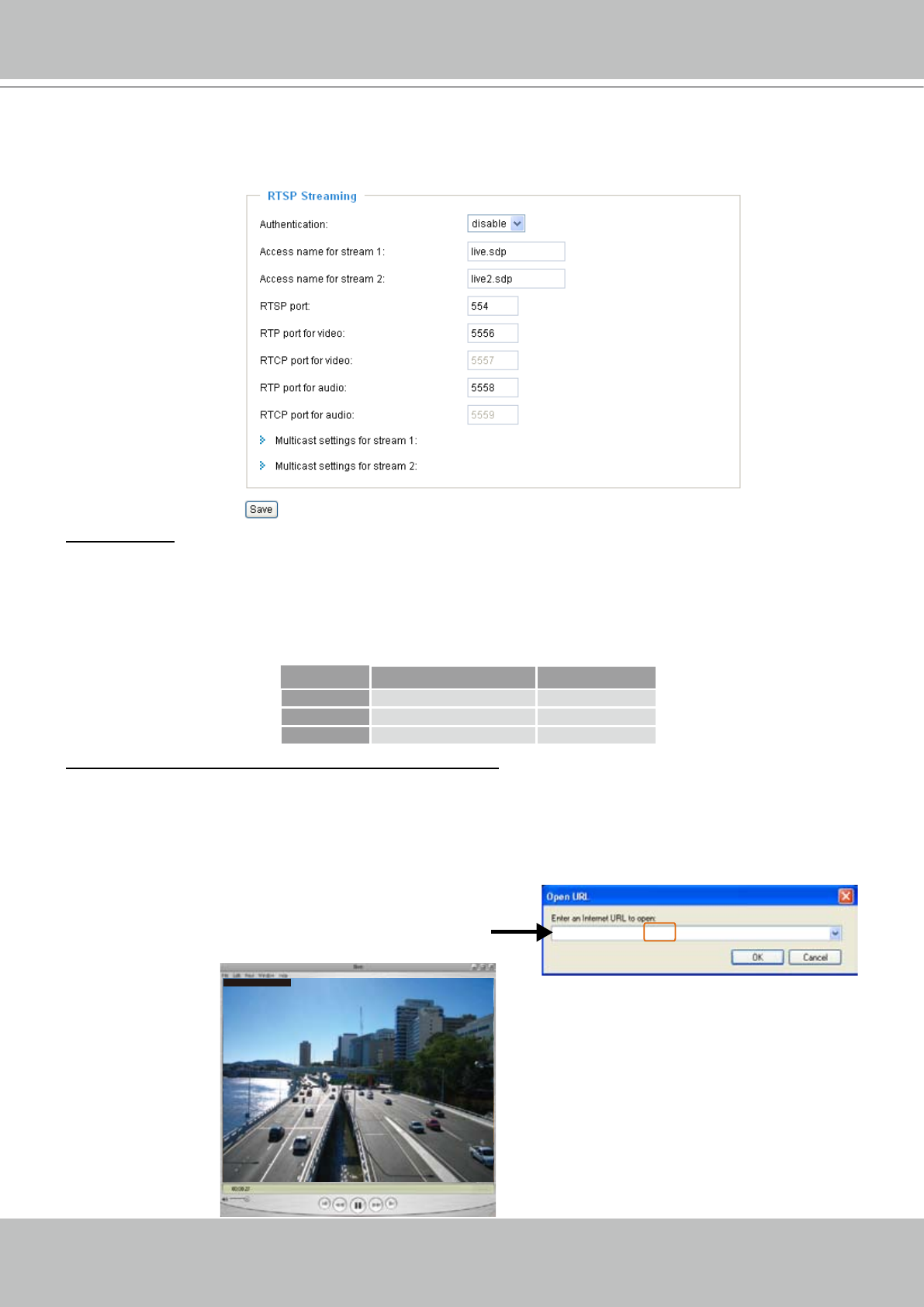
VIVOTEK - A Leading Provider of Multimedia Communication Solutions
User's Manual - 45
RTSP Streaming
To utilize the RTSP streaming authentication, make sure that your have set a password for the Network
Camera rst; please refer to Security on page 30 for details�
Authentication: Depending on your network security requirements, the Network Camera provides three
types of security settings for streaming via RTSP protocol: disable, basic and digest.
If basic authentication is selected, the password is sent in plain text format; there can be potential risks
of being intercepted� If digest authentication is selected, user credentials are encrypted in MD5 algorithm
and thus provide better protection against unauthorized accesses.
The accessibility of the RTSP streaming for the three authentication modes are listed in the following
table:
Access name for stream 1 / Access name for stream 2: This Network camera supports dual streams
simultaneously� The access name is used to differentiate the streaming source�
If you want to use a RTSP player to access the Network Camera, you have to set the video mode to
MPEG-4, and use the following RTSP URL command to request a transmission of streaming data.
rtsp://<ip address>:<rtsp port>/<access name for stream1 or stream2>
For example, when the access name for stream 1 is set to live�sdp:
1� Launch a RTSP player�
2. Choose File > Open URL. An URL dialog box will pop up.
3. Type the URL command in the text box. For example:
4� The live video will be displayed in your player as below�
rtsp://192.168.5.151:554/live.sdp
Quick Time player Real Player
Disable O O
Basic O O
Digest O X
Video 16:38:01 2008/01/03





















