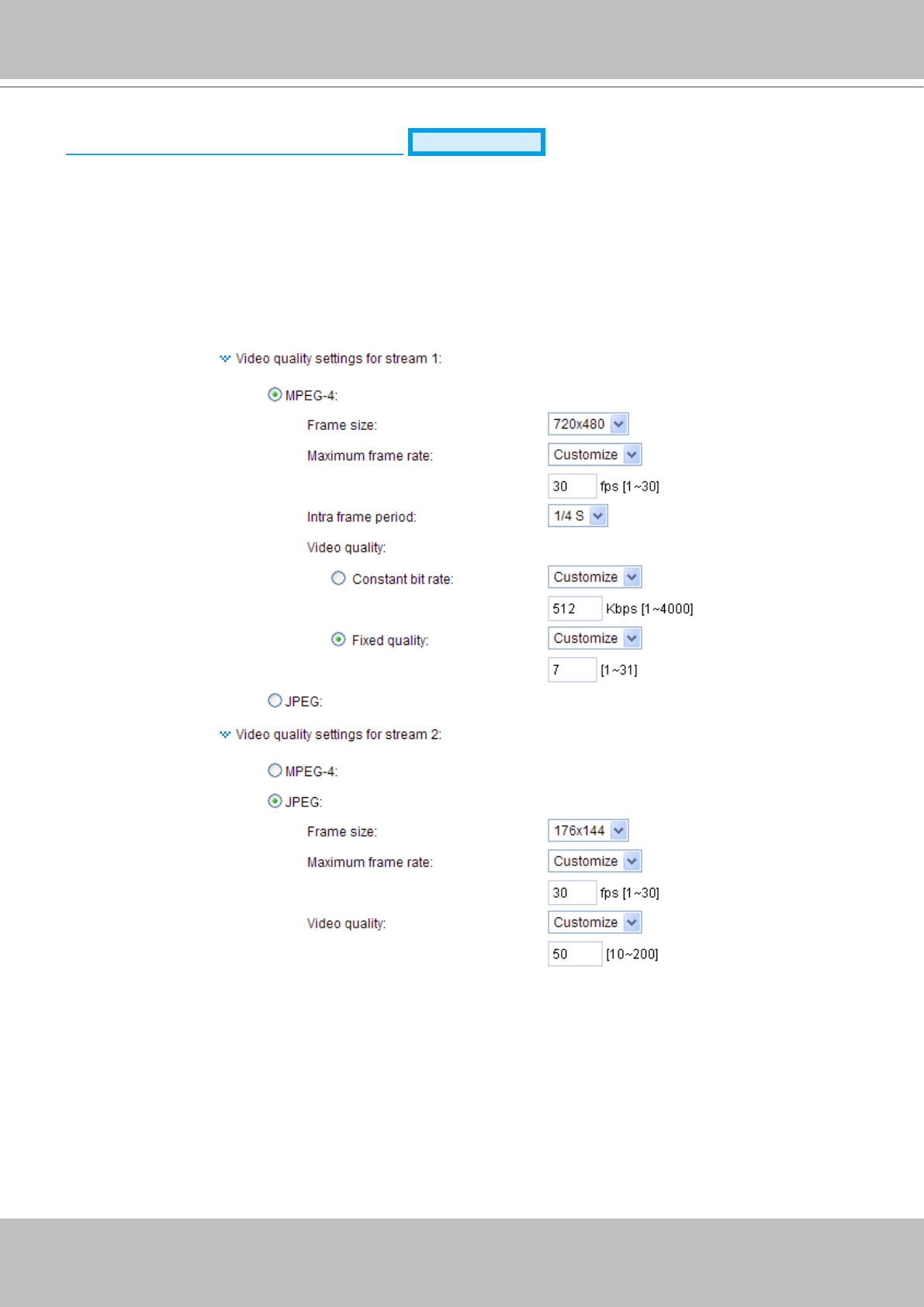
VIVOTEK - A Leading Provider of Multimedia Communication Solutions
User's Manual - 57
Video quality settings for stream 1 / stream 2
Advanced mode
The Network Camera offers two choices of video compression standards for real-time viewing, so you
can choose MPEG-4 or MJPEG for dual streams.
Click the items to display the detailed configurations. You can set up two seperate streams for the
Network Camera for different viewing devices. For example, set a smaller frame size and a lower bit rate
for remote viewing on mobile phones; or set a larger video size and a higher bit rate for live viewing on
web browsers�
If MPEG-4 mode is selected, it is streamed in RTSP protocol. There are four dependent parameters
provided in MPEG-4 mode for video performance adjustment�
■ Frame size
Select the video size. Note that a larger frame size takes up more bandwidth. The frame sizes are
selectable in the following resolutions: 176 x 144, 360 x 240 and 720 x 480.
■ Maximum frame rate
This limits the maximal refresh frame rate per second. Set the frame rate higher for a smoother video
quality�
If the power line frequency is set to 50Hz, the frame rates are selectable at the following rates: 1fps,
2fps, 3fps, 5fps, 8fps, 10fps, 15fps, 20fps and 25fps. If the power line frequency is set to 60Hz, the
frame rates are selectable at the following rates: 1fps, 2fps, 3fps, 5fps, 8fps, 10fps, 15fps, 20fps, 25fps
and 30fps. You can also select Customize, and manually enter a value.


















