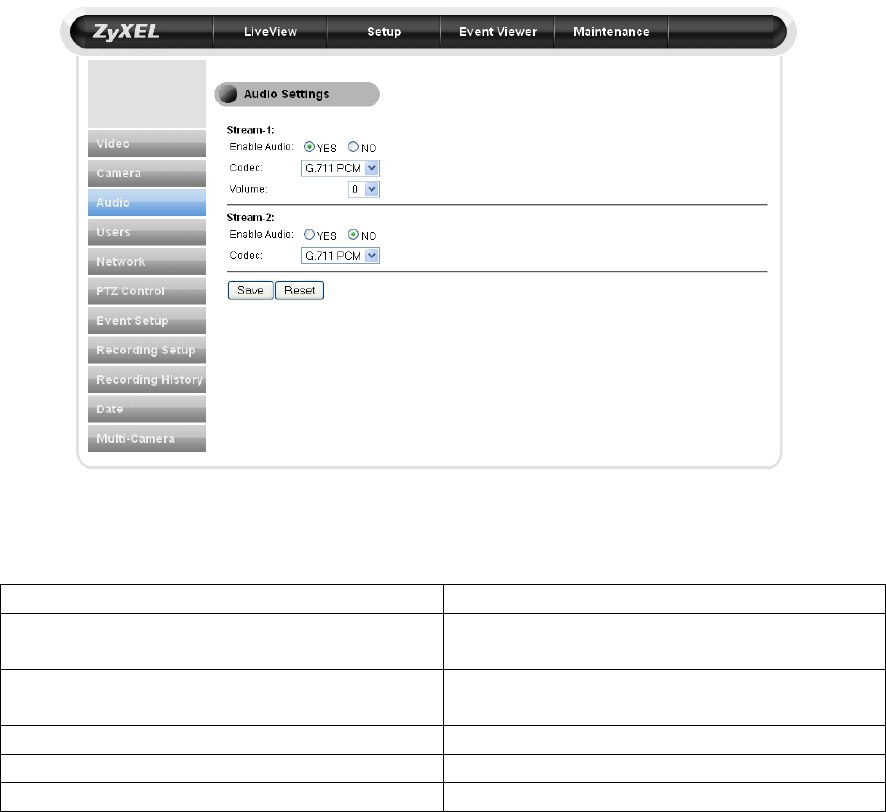
5.3 Audio Settings
The Audio Settings screen allows you to enable or disable audio, as well as adjust
volume. Stream-2 audio is only available for adjustment when it is selected and 3GPP
mode has been checked in video settings.
To access the Audio Settings screen, go to settings, then select Audio from the sidebar.
The following screen will appear.
The following table describes the labels found within this screen.
Label Description
Enable Audio Select Yes or No to enable or disable
audio.
Codec Select the codec which will be used to
encode audio.
Volume Select volume level (1~10)
Save Save settings
Reset Reset to default settings
5.4 User Settings
The User Settings pane allows you to add, modify, or remove viewers/administrators.
Viewers are only able to view live audio, and can’t change any camera settings.
Administrators may control the camera and make changes to settings.


















