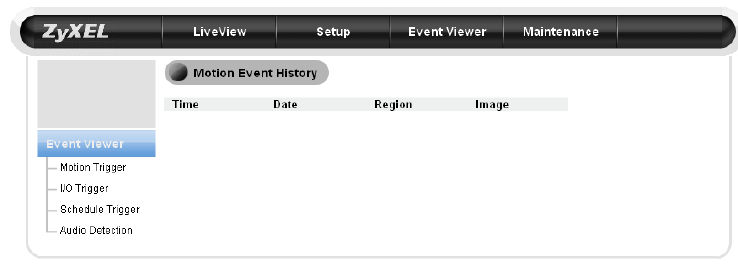
6 Event Viewer
The Event Viewer allows you to view detailed logs of events which have been triggered.
To access this page, navigate to [Setup], then select [Event Viewer] from the top panel.
Select any type of event from the sidebar (Motion, I/O, Scheduled Triggers, or Audio
Detection) to view that type’s history, or click on image links to view event-triggered
snapshots.


















