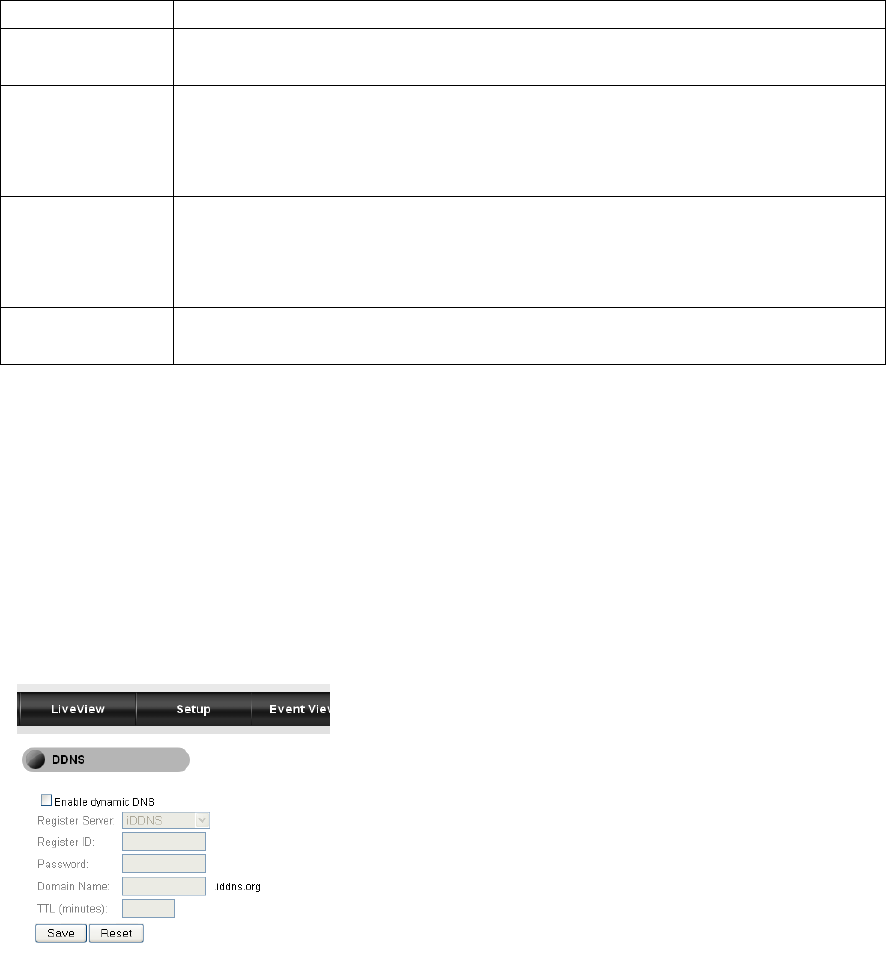
The following table describes the labels on this screen.
Label Description
DNS Server Set the DNS server to be found via DHCP, or enter a manual DNS
address
NTP
Configuration
NTP stands for Network Time Protocol. To synchronize your camera’s
clock with an NTP server, choose to either obtain an NTP server
address via DHCP, or use an external NTP server (default address is
pool.ntp.org)
HTTP Server Set the HTTP port for your IP camera to be viewed and controlled from
the internet. Valid port ranges fall between 1 and 32767 (Default port:
80). If your network setup requires port forwarding, refer to the Port
Forwarding section of this manual.
RTSP Server RTSP stands for Real Time Streaming Protocol. Setting a port here
allows 3GPP streaming for mobile phones. (Default port: 554)
5.5.6 DDNS
This page allows you to use DDNS (Dynamic Domain Name Service) to tie your
camera’s current IP address to a domain name, making it easier to remember. If you
already have an account with DDNS or no-ip, you can input your domain name here for
easier access to your camera.
To access the DDNS page, navigate to [Settings] > [Network] > [DDNS]. The following
screen will appear.
5.5.7 UPnP
This page allows you to enable/disable the Universal Plug and Play feature of your IP
camera, as well as change your device’s name. If your operating system supports UPnP,
and DHCP is in use on your current network, the IPC3605 will automatically be detected
and added to My Network Places in Windows. If you want to use the IGD (Internet
Gateway Device) protocol on your camera, it can be enabled from this screen.


















