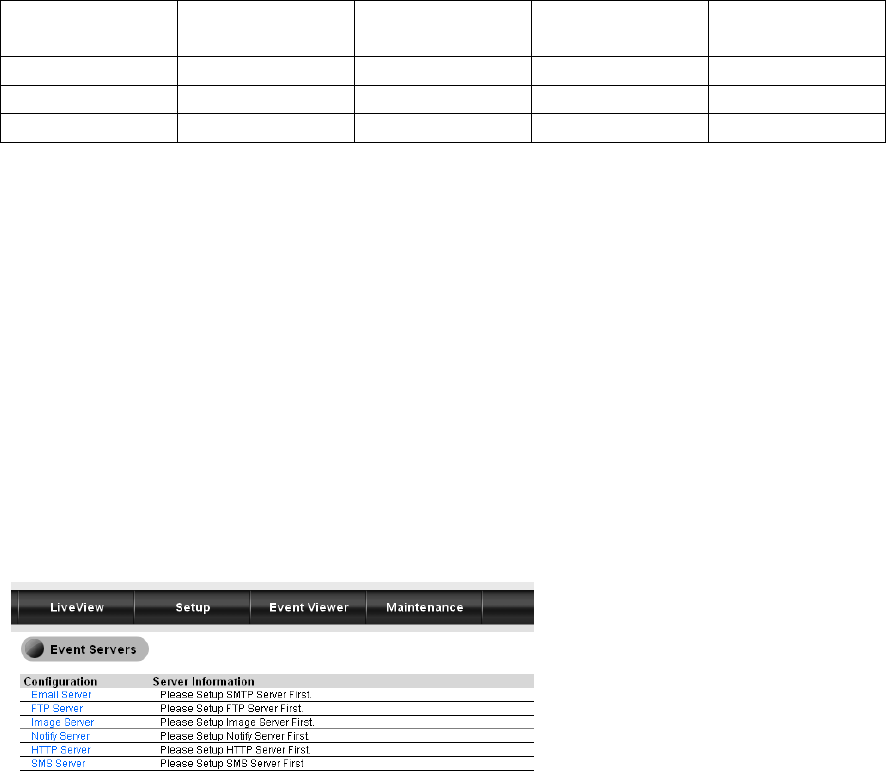
represents highest priority is 46. The default DSCP value is 0, which indicates normal
priority (no QoS).
The following is a table of recommended DSCP values. The drop precedence indicates
the order in which IP packets will be dropped when the network is congested. Packets
with a higher drop precedence will be dropped first. Each class in the table is assigned a
certain amount of bandwidth.
Drop
Precedence
Class 1 Class 2 Class 3 Class 4
High 10 18 26 34
Medium 12 20 28 36
Low 14 22 30 38
Important note: For QoS to function properly, all switches and routers in your network
must also support QoS.
5.6 Event Setup
From this page, your camera can be programmed to respond to events – such as detected
motion, or a triggered I/O device – and send a snapshot directly to your e-mail account,
ftp server, image server, notification server, HTTP server, or SMS server in order to warn
you about what’s happened.
5.6.1 Event Servers
This page provides 6 different server-types capable of receiving notification of events: E-
mail, FTP, Image, Image, Notify, HTTP, and SMS. To set up Event Servers, navigate to
[Setup] > [Event Setup] > [Event Server Setup]. The following screen will appear.
5.6.1.1 E-Mail Server
Your camera supports standard SMTP on SSL-protected webmail platforms such as
Hotmail (Windows Live), and Gmail. To utilize this function, navigate to [Setup] >
[Event Setup] > [Event Server Setup] > [Email Event Server Setup]. The following
screen will appear.


















