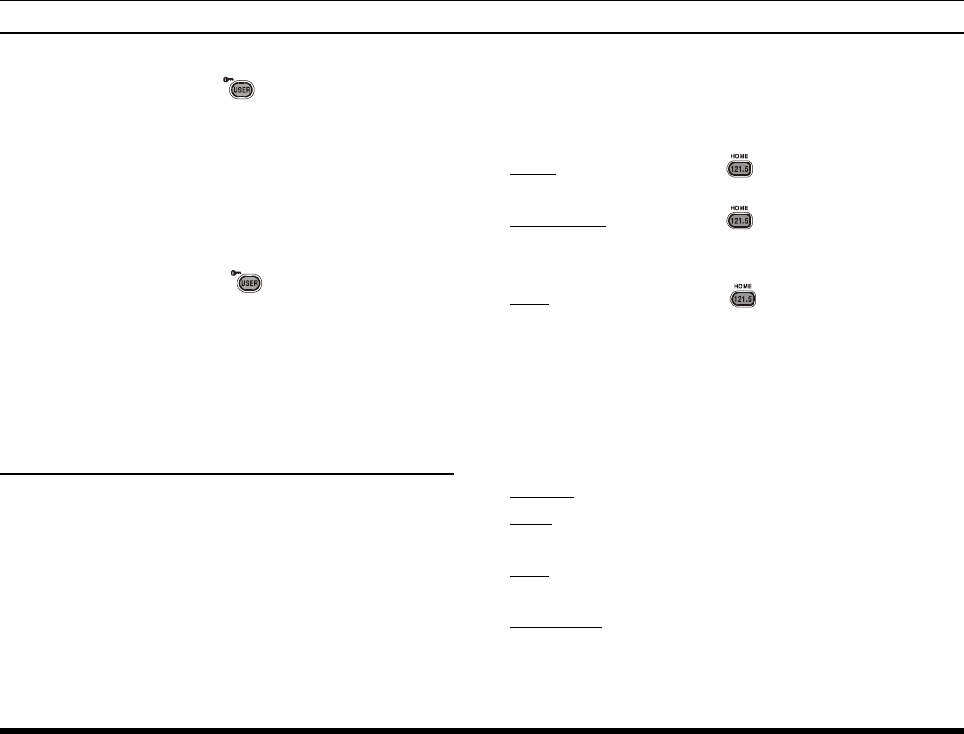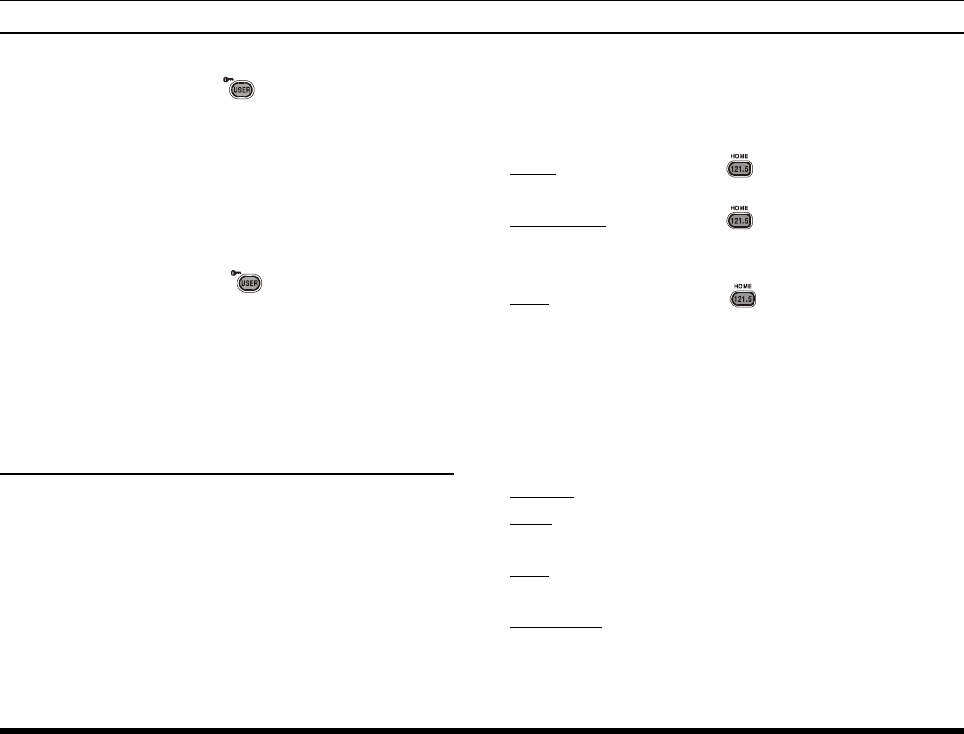
VXA-700 SPIRIT OPERATING MANUAL
57
MENU
(
“SET”
)
MODE
4. USER 1
Function: Programming the key assignment (momen-
tary-press mode).
Available Values: ANL/TX Power/ARTS/XFER/SPEC
Start/Large Font/None
Default Setting: ANL
See page 44 for details.
5. USER 2
Function: Programming the key (press and holding)
assignment.
Available Values: ANL/TX Power/ARTS/XFER/SPEC
Start/Large Font/None
Default Setting: Large Font
See page 44 for details.
6. MISC SETUP
1. APO
Function: Selects the Auto Power Off time (time before
power goes off).
Available Values: Off/0.5h/1h/8h
Default Setting: Off
2. Emergency
Function: Selects the Emergency feature.
Available Values: 121.5/LED+121.5/LED
Default Setting: LED+121.5
121.5: Pressing the key momentarily, accesses
the 121.5 MHz Emergency Frequency.
LED+121.5: Pressing the key momentarily, accesses
the 121.5 MHz Emergency Frequency and
flashes the BUST/TX lamp.
LED: Pressing the key momentarily, flashes
the BUST/TX lamp.
3. WX Alert
Function: Selects the Alert functions when receiving the
Weather Alert Signal on the WX Channel.
Available Values: Alrt Off/Beep/LED/Beep+LED
Default Setting: Alrt Off
Alrt Off: Disables the Alert function
Beep: Sounds a loud beep when receiving the
Weather Alert Signal.
LED: Illuminate the BUST/TX lamp when receive
the Weather Alert Signal
Beep+LED: Sounds a loud beep and illuminates the
BUSY/TX lamp when receiving the Weather
Alert Signal.