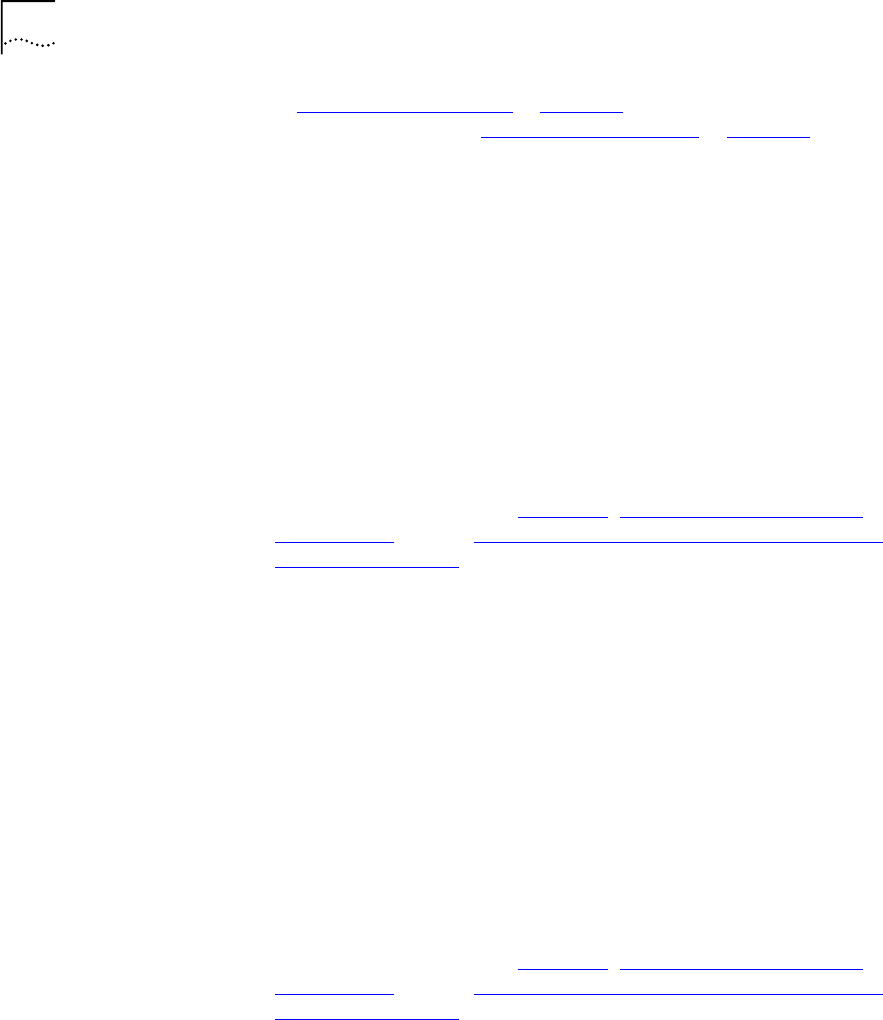
122 M
ANAGING
THE
VCN A
CCESS
C
ONCENTRATOR
Solving Problems in
Remote Software
Download
If the LC Downloading Results
in Figure 93 show download failed for one
or more Line Cards or the AP Downloading Results
in Figure 95 show
download failed for one or more APs, follow the procedures this section
to solve the problems.
Download Failed for all LCs and all VCN APs
Check the following:
■
Downloading VCN AP software version.
If the version is not 3.5 or later, locally download version 3.5 or the
later version to the VCN AP.
■
Downloading VCN AP connections to the network.
■
Check the configuration of your switch and perform the following
step:
Run the ConfApp program on the switch or perform manual
configuration according to Chapter 2
, Managing the VCN Access
Concentrator, section Configuring the Ethernet Switch for the VCN
Access Concentrator.
Perform remote software download again.
Download Failed for One or More Line Cards but not All
Check the following:
■
Software version of the failed LCs.
If the version is not 3.5 or later, locally download the current software.
Remote software download need not be performed after this step.
■
Check the physical path between the downloading VCN AP and the
VCN AC.
■
Check the configuration of your switch and perform the following
steps:
Run the ConfApp program on the switch or perform manual
configuration according to Chapter 2
, Managing the VCN Access
Concentrator, section Configuring the Ethernet Switch for the VCN
Access Concentrator.
Perform remote software download again.


















