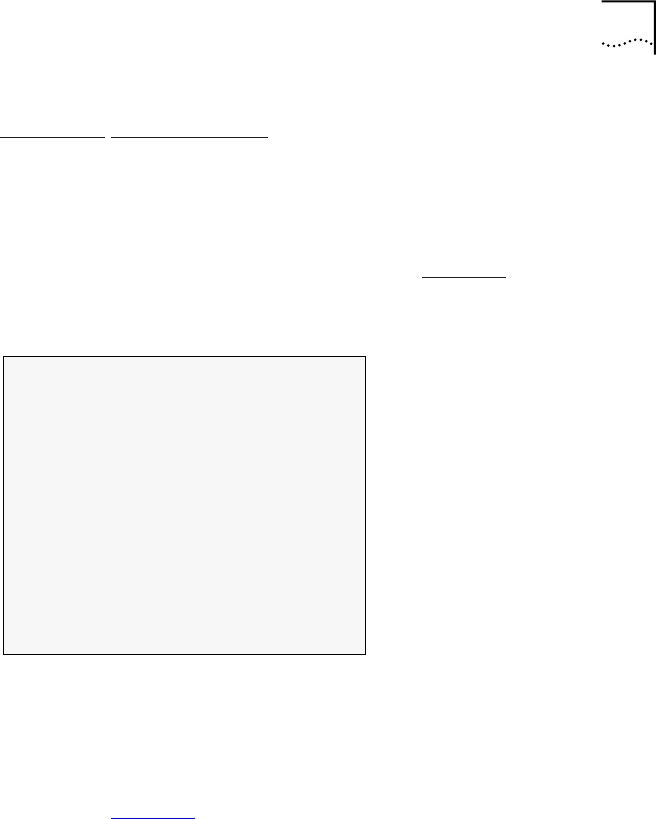
Line Card Management 53
If you forget your password, contact technical support. Refer to
Appendix D
Technical Support.
Line Card Main Menu
The
Line Card Main Menu
appears at the end of the login dialog.
If another menu appears, type
0 (zero) and press <Enter> repeatedly until
the
Line Card Main Menu
appears as shown in Figure 27
. This menu
allows you to manage the port.
Figure 27 Line Card Main Menu
Line Card Menu Hierarchy and Summary
This section provides a menu hierarchy to describe the structure of the
menu system and a menu summary to help the network administrator
use the management system efficiently.
The chart in Figure 28
summarizes the menu hierarchy. The abbreviations
next to the menu names are suggestions for how the menus are used.
Most of the menus labeled
D
are not described further in this chapter
since they are used mainly by developers for debugging. The debug
menus for performing loopbacks are described since loopbacks can be
used by network administrators in problem solving.
Line Card Main Menu
-------------------
1. LC version
2. Debug menu
3. Management menu
4. VDSL control
5. Test control
6. Flash actions
7. LC Configuration
0. Exit
Please enter your choice:


















